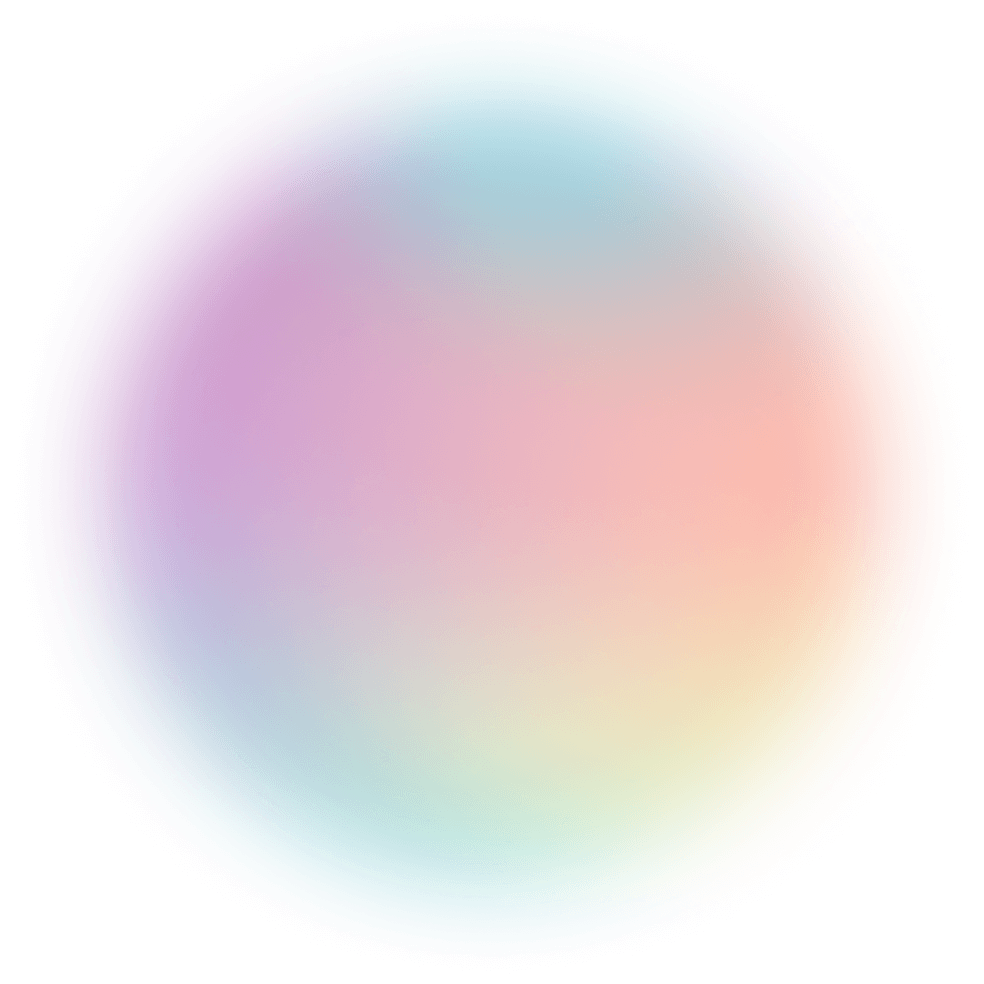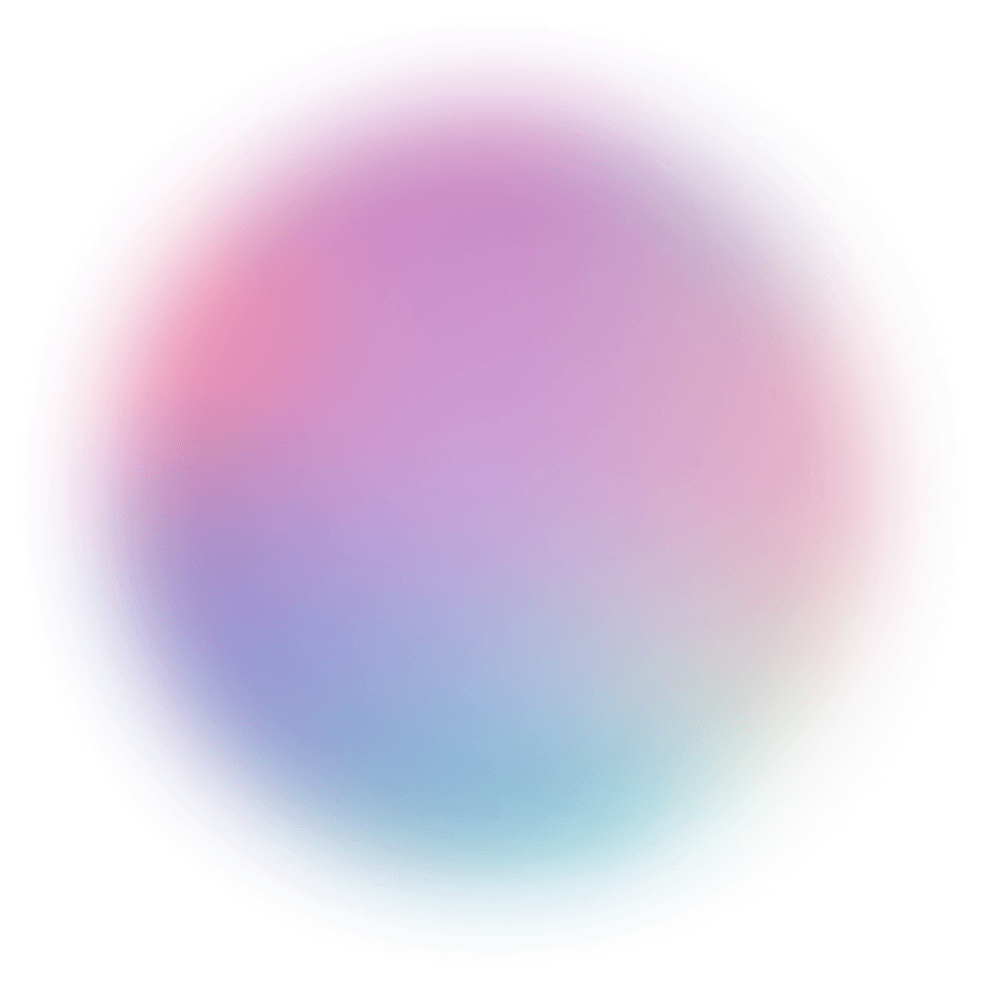E-Commerce Business Overview
Combine your Shopify, GA4, Google Ads, and Facebook data for insights across your business.
Learning how to measure and optimize sales team performance will allow you to build and scale your business for the long term. There are many decisions to be made from who you'll hire, how to onboard & train them, how to delegate tasks and much more. Find out how a team analysis will help drive these decisions.
.webp)
The best way to track sales team performance is by using spreadsheets. Spreadsheets allow you to easily collect the data and analyze it.
But which metrics should you be collecting and monitoring?
Here’s a sales spreadsheet template that I use for my sales teams.
These can all be calculated through the spreadsheet template I created.
To understand what each one means and how to calculate them, read how to conduct a sales analysis.
So you’ve collected all this data, but how do you conduct a SDR (sales development rep) review?
A sales rep performance review will allow you to see each rep’s progress as well as their strengths and weaknesses. This info is extremely valuable in guiding your business to make the right decisions with regards to task delegation and training.
Here’s a 4-step process on how to analyze sales team data:
A revenue and profit analysis can quickly show you how your sales team is performing. Are they meeting their sales goals? What’s the trend? Is it upwards or downwards?
Using the spreadsheet template above, here’s how to analyze sales revenue data:
Select your favorite data analysis tool. For this example, we’ll be using Polymer Search to analyze our data.
-> Open the Polymer App to follow this tutorial interactively (using our sample dataset) <-
Head to the “Insights” tab -> Pivot -> Add “Sales Rep” into the first field and “Total Revenue” and “Profits” into the second field:

This immediately shows the performance of each team member.
As we can see “Mark Brown” has generated the most revenue and profits at $16255 revenue and $7680 profits.
These numbers alone don’t give us the full picture though. The green and red numbers provide us more context by saying “$16255 revenue is 91% above average.”
The next thing you want to know is: what does the trend look like for my team members? Are they getting adequate training? Are they improving their sales skills over time?
To perform a trend analysis, head over to the “Visualize” tab of Polymer.
Input “Profits” or “Total Revenue” into the x-axis and “Date” into the y-axis.
This will show you the overall trend, but won’t show you the trend of individual sales reps. To get that info, select the rep you want to see from the left sidebar:

This will display the sales trend for that particular sales rep:

How long is it taking for sales reps to close a deal? Is it better to spend all your resources on closing one big deal or many smaller deals?
A sales velocity analysis will help us decide that.
First, let’s see the average amount of days it takes each sales rep to close a deal. We can do this using a pivot table or a bar chart.
In this case, let’s use a bar chart.
Put “Sales Rep” into the y-axis and “Sales Cycle Length” into the x-axis. Choose “Average” calculation since we want to know the average number of days it takes to close each deal.

As we can see, even though Mark Brown generates the most profit, it also takes him the longest to close deals.
How will sales velocity equate to more profits for your business? This is scenario that happened to my friend:
He runs a marketing agency. His sales team generates many leads, but he noticed it was taking much longer to close a $50K deal as opposed to a $10K deal.
Where should they be allocating their resources to?
After conducting a sales velocity analysis, they realized on average it took 6-12 months to close a $50K deal as opposed to one month for a $10K deal. In this case, focusing on closing smaller deals will result in more profits in the long run.
Analyzing how long each member takes to close a deal can also lead to better training decisions.
Finding the top performers isn’t as simple as finding who generates the most income. We already did that in step 1.
Instead we’re more interested in finding patterns. Does a salesperson tend to be better at dealing with certain kinds of customers? Are they better at negotiating certain types of deals? Are they better at selling a specific service/product? Are they better with dealing cold or warm leads?
These can be important to offering the right guidance and training to your sales team.
To find the top performing combinations, head over to “Insights” -> Explainer
Select “profits” or “revenue” for “metric to maximize. Then breakdown by “sales rep” and “referral source” to see which sales rep performs better with each lead. Choose “SUM” for the operation.

This will order all results from best performers to worst performers.
As we can see, Mark Brown generates the most income through organic customers, which is 246% above average.
You also get to see the bottom performers:

As we can see, Jennifer Bennett and Mark Brown are underperforming when dealing with “word of mouth” customers. Looking at top/bottom performers will overall lead to better training procedures.
This is just one example. You can mix and match other variables instead of ‘referral’ source to find other patterns.
Once you’ve performed a sales team analysis, the next steps are conducting a sales pipeline analysis or product sales analysis.
Also having a tool like Polymer Search will allow you to use AI to extract valuable insights from your sales data.
See for yourself how fast and easy it is to uncover profitable insights hidden in your data. Get started today, free for 7 days.
Try Polymer For Free