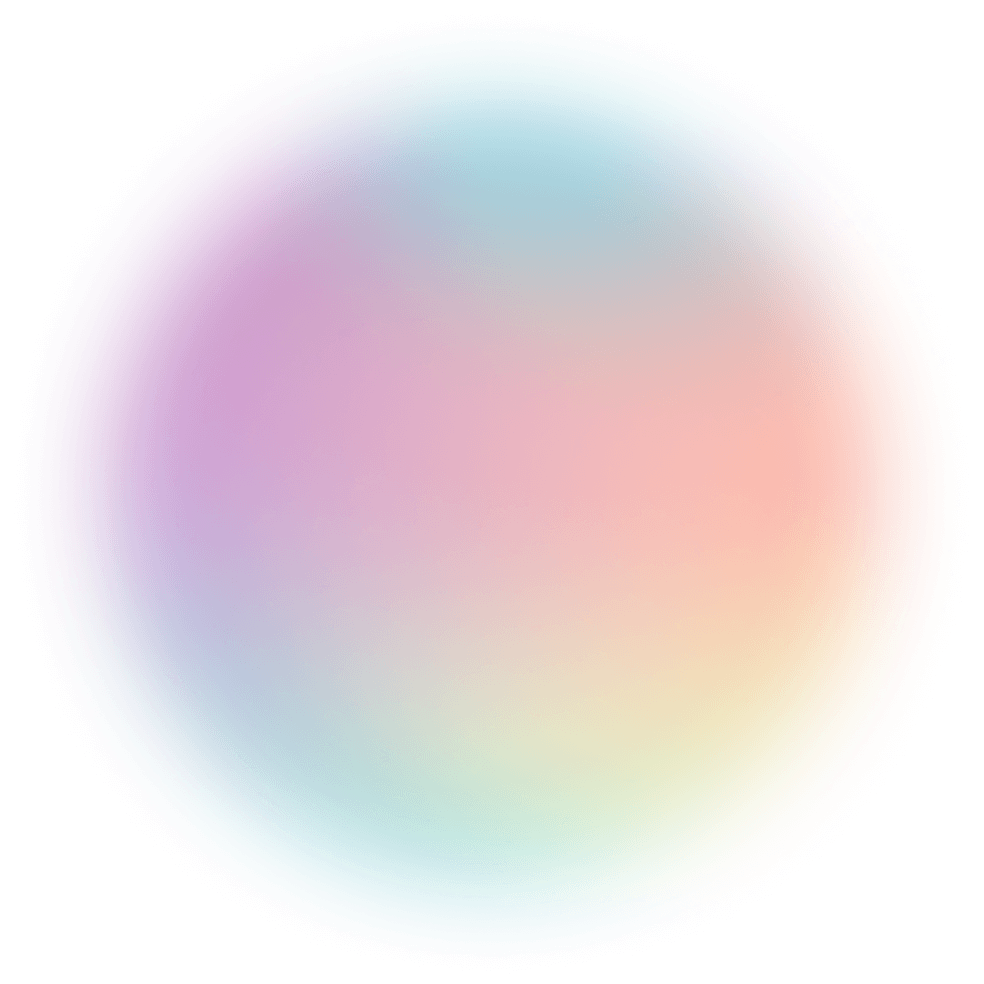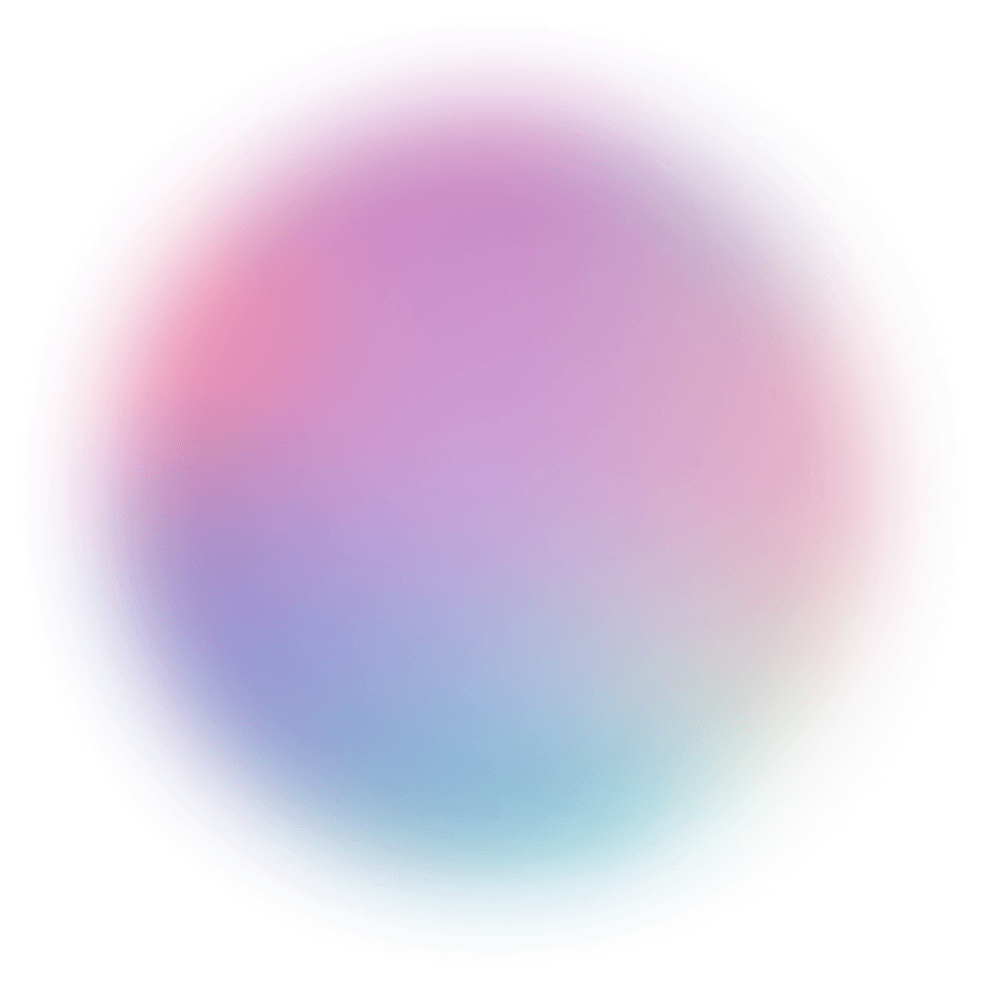E-Commerce Business Overview
Combine your Shopify, GA4, Google Ads, and Facebook data for insights across your business.
Imagine having to gather data from 16 marketing platforms (such as Google Analytics, Search Console, Facebook Ads etc…) and then having to combine and analyze them. On average, it takes 5-10 minutes to export each data source and several more hours to analyze the data. Finally, you need a dashboard to present the findings to your team and stakeholders.

This was what a marketing analyst’s job looked like 10 years ago, but with all the tools available nowadays, we can automate most of these processes and analyze our data 10x more efficiently.
Marketing analytics tools are programs designed to help marketers analyze their data and keep track of their campaign performance.
These tools collect data and turn numbers into insights.
They show key areas of weakness, forecast sales, and allow marketers to scale successful campaigns.
The most common marketing analytics tools are: Google Analytics, Meta Business Suite (formerly Facebook Analytics), Microsoft Excel, and Adobe Analytics. Of course, these are just scratching the surface of marketing analytics tools.
Performance marketing is a type of marketing where businesses pay for performance. Performance metrics could be views, clicks, conversions, followers or pretty much anything.
Common performance marketing platforms are Facebook Ads, Google Ads, Rakuten and any affiliate marketing platform. Affiliate marketing is a subset of performance marketing.
Many people consider performance marketing to be the most challenging type of marketing because it requires expertise with data.
If you’re running any data-driven campaign, these marketing analytics tools are designed to greatly improve data collection efficiency and allow deep dives into data analysis.

Polymer Search is a tool designed for data exploration and data deep-dives.
The tool allows businesses to analyze and track all their performance metrics through auto-generated, interactive tags.
Just by clicking on these tags, you can organize, filter and bucket metrics such as:
Since Polymer is a self-service tool, anyone can analyze their data and build dashboards without the help of a data scientist or engineer. With the flexibility of Polymer, businesses can analyze all sorts of data ranging from Facebook/Google/Youtube Ads to customer service and survey marketing data.
Here’s an example Polymer Dashboard built to drive creative decision making for our Facebook Ads video editing team:
Example 1: Facebook Ads Video Performance Dashboard
Example 2: Overall Facebook Ads Performance
Polymer Search is known as being one of the best PPC analytics tools. It’s like Excel, but designed for marketers. Beginners with no knowledge of statistics can gain valuable insights from their data.
Polymer takes 5 minutes to learn and a beginner can get the same marketing insights from their data as a seasoned data analyst.

ChannelMix takes all your marketing data from multiple sources and aggregates them into one place, saving you dozens of hours of data gathering - one of the most mundane tasks of being a marketing analyst.
Their platform integrates with almost any kind of marketing data - with hundreds of data connectors available. This data can then be piped directly into business intelligence tools like Tableau or Power BI.
It's not uncommon for a marketing analyst to import/export data from dozens of sources daily and having this tool is an absolute lifesaver.

DOMO is an enterprise-grade business intelligence tool for delivering insights to clients/executives and integrating your data sources into one place.
There are over 1k+ data connectors where you'll be able to integrate pretty much anything you want into DOMO - Google Sheets, Analytics, Zoom, Facebook Ads, Twitter Tweets, you name it!
Gathering data into one place is one of the more time consuming tasks of marketing analytics, and this tool helps you automate all of that!
In terms of visualization, there are over 150 interactive graphs/charts types, making it possible to do almost any sort of visualization you want whether it be geographic heatmaps or simple bar charts.
DOMO also offers data manipulation procedures. Using "magic ETL," a drag and drop ETL interface inside DOMO, you can easily clean, transform and join datasets together without SQL queries.
The platform is easy to use, you won't need to do any coding, but the option to use R or SQL is there for data scientists.
The main downside of DOMO is that it’s most aimed at enterprise clients so their product is very pricey. Although DOMO is an amazing piece of software, it's really only meant for large enterprises.
Try this free Zoom dashboard template from Polymer.

Dashboarding and business intelligence is the bread and butter of most marketing analyst’s jobs. Power BI is one of the most recognized tools for this.
Although it’s more complicated than other BI tools, Power BI allows more powerful manipulation of data and data cleaning. Using the DAX language, marketers can build data models and prep messy data for analysis.
If you're looking for an easier solution, or an open source alternative check out these Power BI alternatives.

Compared to Power BI, Tableau is more beginner friendly. It doesn’t have the same ETL flexibility as Power BI, but it allows you to create better looking graphs/charts for dashboarding and presentations. They have many different types of charts to choose from with various cookie-cutter templates you can use.
Choose Tableau over PowerBI if you care more about presentation (creating graphs/charts) than data cleaning.

Buffer is a social media scheduler and analytics toolkit aimed at being an affordable marketing tool for small businesses.
With Buffer, you can create an all-in-one dashboard for all your social media channels (Facebook, Instagram, Twitter, LinkedIn), allowing you to track performance, create reports and analyze the data.
Buffer tracks key metrics across both paid and organic content including engagement metrics for posts/stories, audience demographics, conversions and more.
Being able to schedule content and having a place to understand the performance from multiple channels and accounts is an important reason to use Buffer.
Buffer’s pricing ranges from $0 for individuals to $100+/month for agencies.

Similar to Buffer, Sprout Social is also recognized as one of the leading social media management and analytics tools, but aimed at larger businesses.
Their prices start at $99/month/user and goes up to $249/month/user for the advanced subscription. For this price, you get access to more advanced enterprise features such as efficient workflow tools, various reporting templates, an all-in-one social media inbox (called Smart Inbox), chatbot creation, trend monitoring,
Overall, the biggest advantage of Sprout Social over Buffer is the analytics. Buffer’s analytics are quite basic, however, Sprout Social offers deeper insights and better reporting features.
If you’re confident with using other analytics tools, then going with Buffer is still a decent option even for larger businesses. Otherwise if you want a single product that does post scheduling, analytics and reporting, Sprout Social is the tool for you.
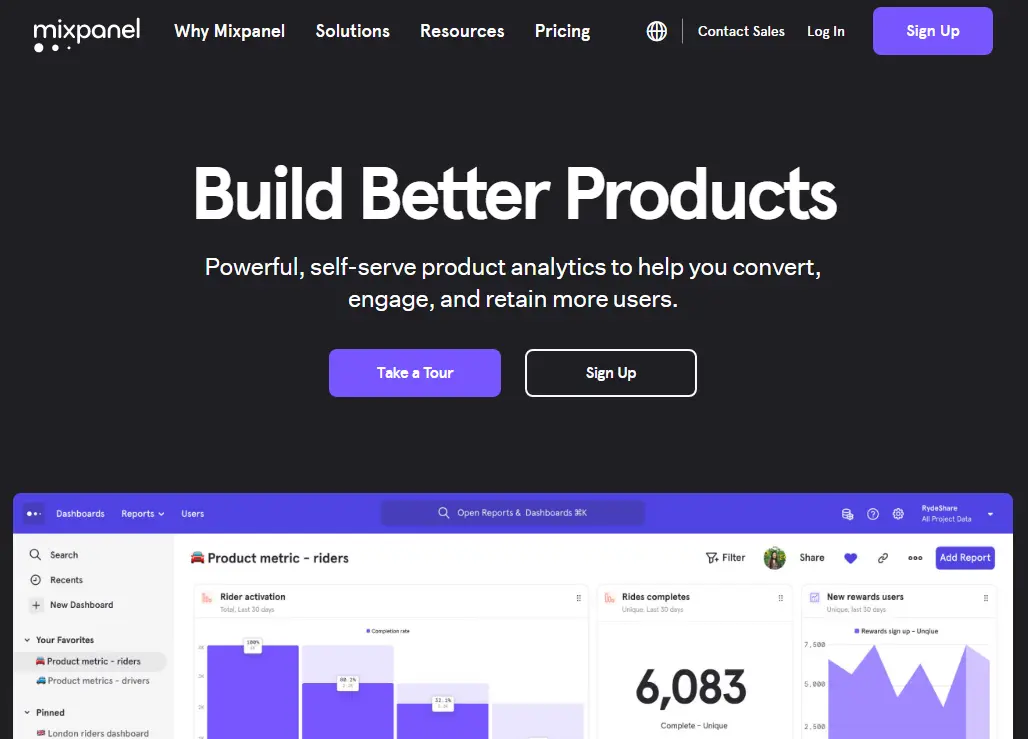
Mixpanel is a product analytics tool that tracks user interactions with web and mobile applications.
By setting up events to track, you can answer just about any question with Mixpanel such as which features are useful, where drop-offs are occurring and which users are being retained (retention analysis).

Whatagraph is a reporting tool designed for marketing agencies to automate the report-building process.
You just connect your data and the tool will do the rest. It integrates with 40 marketing sources including Facebook Ads, Google Analytics, Youtube, Google Sheets and more.
Pricing starts at $199/month.

Akkio is a no-code tool that allows marketers to use machine learning to predict their future sales (sales forecasting). It’s designed for marketers who don’t have the knowledge to build prediction models in R or Python.
Akkio also comes with lead scoring features that allows you to qualify and segment your leads list to prioritize hot leads.
Starter plans begin at $60/month whilst professional and enterprise plans go from $1500+/month.
Website analytics is the process of collecting, measuring and analyzing website traffic data. It involves looking at visitor behaviour, traffic sources, demographics, engagement, purchase behaviour and more.
Here are some website analytics tools to help you get started. Many people prefer to use a simple data collection tool like Google Analytics, combined with one of the data analysis tools mentioned above.
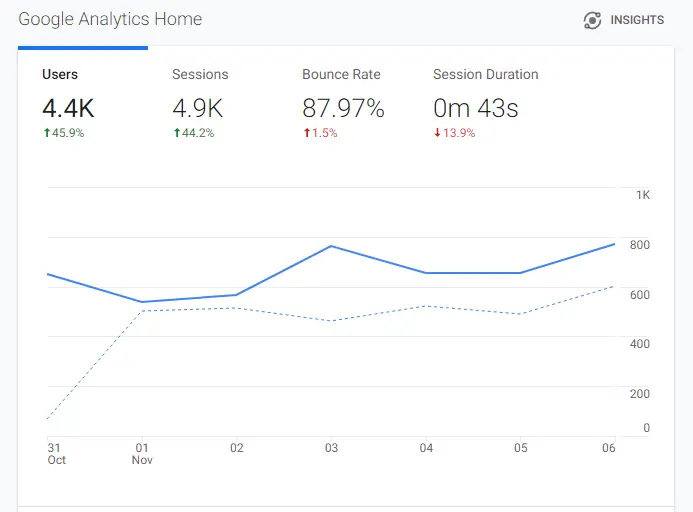
Google Analytics is one of the most common web analytics tools used to track real-time visitors on your website. It’s capable of reporting audience metrics, traffic acquisition source, user behaviours and conversions.
Google Analytics is highly popular because it’s free and easy to set up, whilst providing all your important web reporting needs. However, the analytics features are quite basic and in order to deep dive into the data, you’ll need another tool more geared towards analyzing data.

Adobe Analytics is like a more advanced, technical version of Google Analytics that offers more flexibility in data analysis.
It requires a great deal of technical expertise to set up, I found it much more powerful for deep diving into my data than what Google Analytics offers.
Due to its price tag, there aren’t nearly as many people proficient in using Adobe Analytics compared to Google Analytics, but they can always be trained.

Whilst Google Analytics provides data on all website visitors as a whole, search console focuses on SEO traffic. It shows which pages are driving the most traffic, the top keywords and how many impressions/clicks they are getting.
Although the analytics features are quite basic, if you combine this with another tool like Google Data Studio or Polymer Search, you’ll be able to get a deeper dive of your data and see things like which pages are gaining/losing traffic over time.

Hotjar is a user-behaviour tracking tool that provides heatmaps, video recordings and surveys for your website.
Heatmaps allow you to see how far a visitor has scrolled through your page. It highlights where their cursor moves and which parts of the page they are clicking on.
Video recordings record exactly what the user does on your webpage, allowing you to deep dive into the mind of your users.
Meanwhile, surveys allow you to get direct feedback from your audience.
The first two are highly important features used by nearly all serious marketing teams. Being able to see how users are interacting with your website will often reveal surprises you would’ve never expected.
Hotjar offers very affordable pricing which starts at $0/month for 1050 sessions/month and up to $80+/month for 500 daily sessions with options to scale higher.
This is a must-have tool in my opinion.

Optimizely is an A/B testing, website analytics tool that allows marketers to split test different versions of their website to see which performs better.
The beautiful thing about Optimizely is it's easy to learn. You don't need to be a data engineer to operate Optimizely. Even a beginner can get into multivariate testing quite easily, and it allows you to change virtually every element of your webpage with no coding.
Optimizely integrates with most analytics tools and supports both client-side and server-side testing.
The biggest downside of Optimizely is the cost which is kept private as it’s aimed at enterprise clients. For startups and small businesses, a free alternative for A/B testing is Google Optimize.

Matomo (formerly Piwik) is a free and open source web analytics tool with a focus on maintaining the privacy of its users. It’s a great privacy-friendly alternative to the other tools mentioned above.
You can self-host Matomo on your own web server or pay for a cloud service, but it does require some technical expertise to set up properly.
Some free marketing analytics tools for freelancers and small businesses:

Google Optimize is a free A/B testing tool that lets you create split tests, multivariate tests and redirect tests.
To set up the tool, you’ll need to download a Chrome extension that acts as the editor of the page you want to A/B test. Being a Google product, it’s very easy to set up and integrates nicely with other Google products (Tag Manager, Analytics etc.).
You can actually link your split tests with Google Analytics and keep the goals you already set up there. This saves a lot of time especially if you have to split test multiple websites.
Being a free tool there are several limitations such as only being allowed one container and a maximum of 3 simultaneous tests running at the same time. This is highly limiting for those who want to A/B test every feature of their website.
However, this is the best alternative to Optimizely and ideal for small businesses and freelance marketing analysts.

Meta Business Suite used to be known as Facebook Analytics. It’s an all-in-one space for both organic Facebook posts/stories and paid advertisements.
This is a good place to start for a broad overview of your Facebook ads performance, however, there isn’t any deep data insights that can be gathered from this dashboard. You need to learn how to export the data and import it into your preferred data analysis tool.
Using a tool with a Facebook Ads data connector can allow you to skip this step, which is a huge time saver if you’re doing this every day.

Google Sheets is a free alternative to Excel. To most people, it offers all the same functionalities as Excel apart from some edge cases.
With Google Sheets, you have a powerful tool for data manipulation and data analysis. There are various functions which you can use to manipulate data: split columns, perform calculations, if statements and many more.
People aren’t expected to memorize all these functions, but if you use it enough, you’ll memorize the important ones.
It’s also easy to collaborate on the same document with other people as they just need to open a link to view/edit the document.

Hemingway App provides an easy way to analyze content. Just copy and paste your article/landing page onto the app and it’ll provide key statistics on readability, use of passive voice, adverb usage, difficult to read sentences, word count, time to read and more.
The most important scores you should look at are the readability scores and the use of passive voice. Hemingway App will highlight difficult to read sentences and those with passive voice so they can be fixed.

Most people see Ahrefs as an expensive paid tool, but it does offer a free portion. These are called the “Ahref Webmaster Tools” and “Ahrefs Backlink Checker.”
AWT allows you to connect your website to your free Ahrefs account and it’ll diagnose technical issues. You’ll also be able to generate data about who’s linking to your website and the keywords you’re ranking for.
Meanwhile their backlink checker tool allows you to see backlinks from other competitors - although you won’t be able to see the full list and can’t export the data.

Google Data Studio is a free way to build dashboards. It links up well with other Google products like Google Analytics and Search Console.
With Google Data Studio, you visualize your data through a variety of interactive graphs/charts. Reports created can be filterable with date ranges, links and clickable images.
It does require some technical expertise to set up, but I find the dashboard ultra valuable to have for our marketing and SEO teams. It’s possible to organize data in a way that isn’t possible with Google Analytics/Search Console alone (e.g. showing the organic traffic improvements/decline for each page).

R or Python are tools used by data scientists for deep data analysis and machine learning. Marketers can also learn these “tools” for task automation or carrying out advanced statistical analysis.
Python is generally better than R for marketing, because it allows you to deploy production grade apps. It’s also better for machine learning, as most APIs are created for Python nowadays.
Regardless, marketers who find themselves working with data for hours daily will benefit a lot from learning Python. Its automation capabilities can save you a lot of time.
Python can be used for advanced analysis like:
Overall, Python isn’t common amongst marketers, but if your job is very data heavy - it’s worth learning.
Finally, here are some SEO analytics tool to help you improve and keep track of your SEO campaigns:
Keywords Everywhere is a browser plugin that's very cheap and allows you to see all the important SEO statistics when you search a keyword on Google.
You get a rough estimate on the search volume of that keyword as well as the CPC and keyword difficulty:

Furthermore, it displays the domain authority (DA) for all the sites ranking on Google so you can determine the competition for yourself:

Lastly, it displays all the related keyword information and “keywords people also searched for:”

You can export this data into a CSV format for analysis.
For the value this tool offers at such a low cost, this is a must-have for any SEO analyst.

Ahrefs is one of the most prominent tools in SEO. It’s primarily used for backlink research, however, it can also be used for keyword research, rank tracking, technical audits, and content exploring.
For an SEO analyst, Ahrefs allows you to monitor the referring domains, keyword rankings and domain rating (DR) of your website, which is a good indicator of its backlink strength.
For more advanced uses, it allows for domain comparisons and discovering content gaps. It’s also a great tool for monitoring your competitors and seeing organic traffic changes over time.

Buzz Sumo allows you to track social media shares/likes of articles to help find viral & high performing content, and analyze the type of content written by journalists to maximize your PR/SEO efforts.
On top of that, BuzzSumo shows you trending topics which you can use for 'news hacking' tactics and being ahead of the industry. You can also keep track of breaking news in your industry by setting alerts for certain keywords or brands that are related to your business.

Google Trends allows you to keep track of trending topics.
Whilst BuzzSumo shows you trending content on social media, Google Trends will tell you which keywords are trending based on Google searches. It’ll also tell you which countries those keywords are trending in for country specific trends.
Often, trending topics on social media don't translate to trending topics on Google searches, so it's crucial to use both.

Serpfox is a rank tracker tool that updates once per day and allows easy exporting of data, or sharing a dashboard via a private URL which you can send to stakeholders and clients.
Unlike other rank tracker tools, what I like about Serpfox most is they show your ranking history for a particular keyword through a time series graph:

This is highly important in discovering whether the keyword is trending up or down. If it’s trending downwards, then the content might not be satisfying user intent and needs a rewrite.
Serpfox’s prices range from tracking 100 keywords at $8.33/month to 2500 keywords at $83.33/month. It also has a free tier that allows you to track 10 keywords.

KWFinder lets you find keywords that guide your content strategy. It lets you enter a keyword or domain and displays various related keywords with all the necessary data such as search volume, keyword difficulty, CPC, PPC and ranking.
KWFinder’s pricing starts at $29/month which will be enough for most individuals/businesses. There are also agency prices at $89+.

Screaming Frog is a technical SEO audit tool that crawls your website, extracting important data such as indexability, status code, content type, word count, internal links, outbound links and many more.
This allows for very deep, in-depth, on-page SEO audits. Smaller sites with a few pages might not have much use for Screaming Frog, but if you run a site with thousands of pages, this tool is a must.
Screaming Frog is a free tool with paid features. The free tier allows a crawl limit of 500 pages, whilst the paid tier is unlimited. The paid tier costs $209/year.

GTMetrix provides data about your website’s speed performance and suggestions on how to fix those issues.
It’s free to use and provides important statistics such as: an overall grade, performance score, structure score, largest contentful paint, total blocking time, cumulative layout shift and various issues that are impacting page speed.
Although GTMetrix is the best and most accurate speed tracking tool, I recommend checking your website on Google’s Pagespeed Insights tool as well as that’s what Google uses to determine page speed.
Or get a free SEO dashboard template from Polymer.

Aweber is an email marketing tool designed for small businesses and individuals. It comes with a pre-built dashboard that allows you to keep track of subscribers, clicks, open rates, engagements, and conversions.
Using Aweber, one can discover important insights such as which emails get the most clicks and the best times to send emails.
Furthermore, it offers A/B split testing to learn what text, images and concepts perform best.
Aweber offers a free tier for up to 500 newsletter subscribers. Paid plans start at $16.15/month and increase up to $146.15/month for 25k subscribers.

Right Inbox is a Chrome Extension that makes email analytics very simple and straightforward: When you hover over an email, it’ll provide statistics on how many times it was opened, how many clicks were made, and even how many devices/locations the email was opened from. It also tells you the exact times the email was opened.
There isn’t anything complicated here - just straightforward email data tracking and follow up automation that helps improve productivity.
Right Inbox has a free tier that allows tracking 5 emails/month. Their most common plan costs at $9.95/month and their professional plan is $19.95/month.

Outreach.io is an enterprise-grade email analytics platform designed to provide in-depth analysis of your cold email outreach campaigns.
Marketers can keep track of email metrics such as open rates, bounce rates, and deliverability rate. This data can be used to conduct a pipeline analysis and sales forecast using “Outreach Commit.”
Outreach.io also provides AI-powered insights that help with analyzing the data and guides the decision making process to help close more deals and improve rep productivity.
The main downside of Outreach.io is that it’s expensive. Prices can start at $100/user/month, although nowadays they have their pricing private.
If you're looking for a tool that'll help you analyze your data and build awesome looking dashboards to drive decision making, you'll want to check out Polymer Search.
See for yourself how fast and easy it is to uncover profitable insights hidden in your data. Get started today, free for 7 days.
Try Polymer For Free