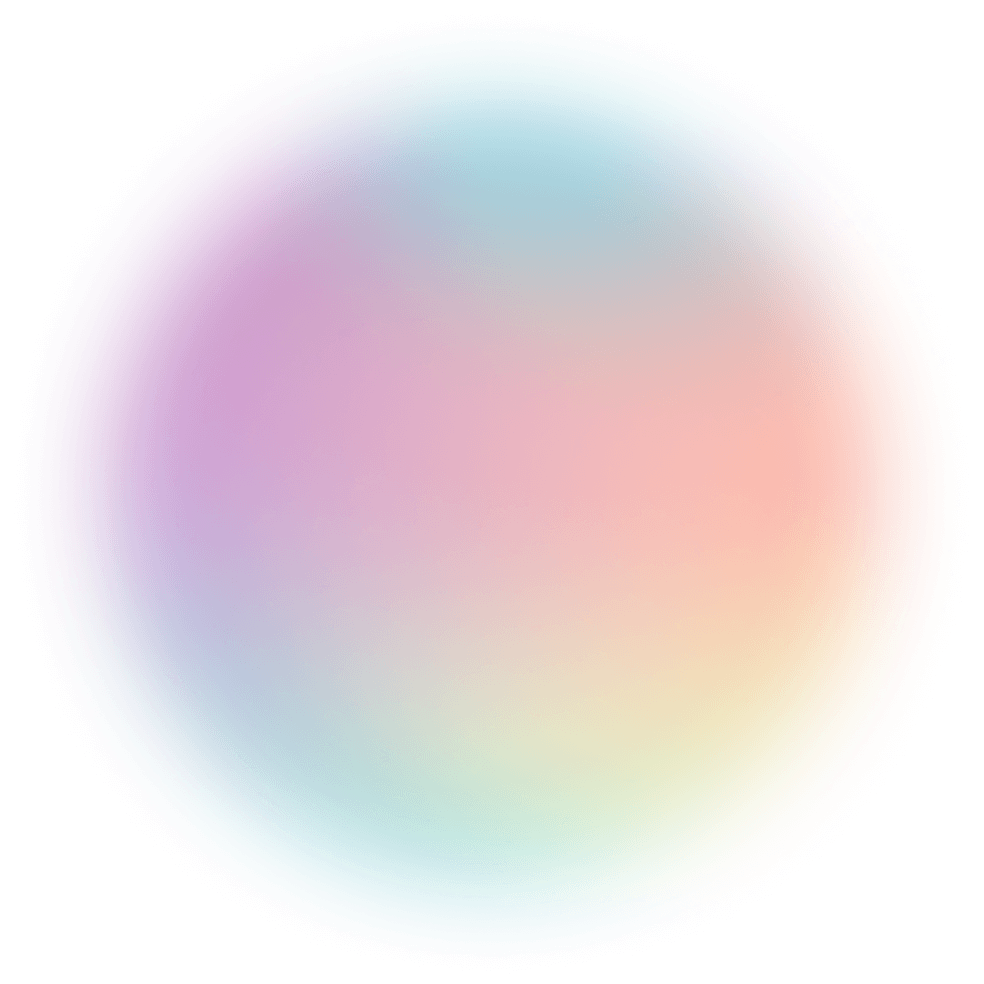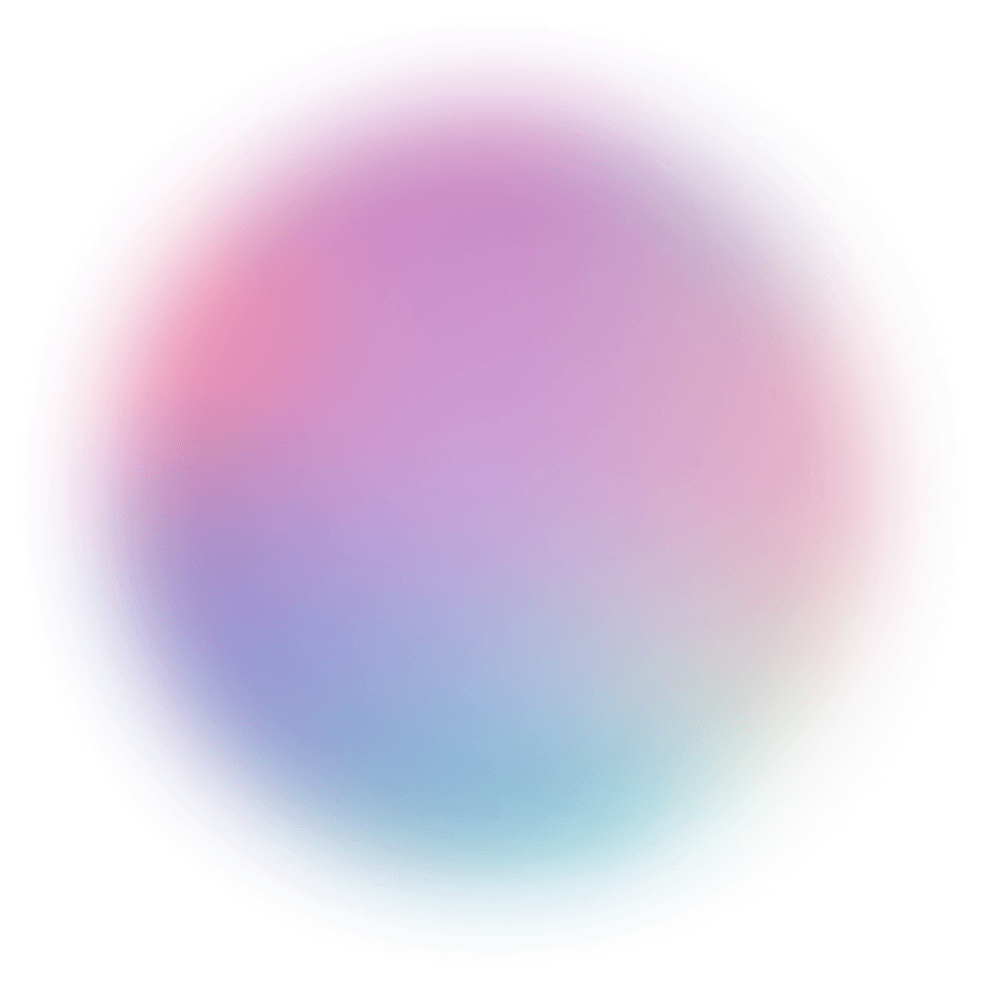E-Commerce Business Overview
Combine your Shopify, GA4, Google Ads, and Facebook data for insights across your business.
With data acceleration software like Supermetrics, you skip most of the not-so-sexy aspects of data management. Here's a brief introduction to Supermetrics and the data problems it solves.

Moving data from one platform to another isn't as easy as it sounds.
Traditionally, businesses relied on APIs and hours of coding to clean, standardize, and move data into various destinations — from data warehouses to data reporting tools.
With data acceleration software like Supermetrics, you skip most of the not-so-sexy aspects of data management.
Here's a brief introduction to Supermetrics and the data problems it solves.
Supermetrics is a business-focused data integration and management platform. It allows you to consolidate data from your entire technology stack while streamlining transfers to analytics and reporting tools.

Here are some of the reasons to use Supermetrics for businesses:
Let's take a quick look at the key features of Supermetrics.
Spreadsheets are a timeless, versatile staple in business data management. While they're intuitive and cost-effective, they involve a lot of manual tasks — from copy-pasting to formatting for readability.
Supermetrics automates these time-consuming tasks and then some.
For example, if you want to organize data in Google Sheets, you don't have to export and import a CSV or XLS file. Just set up the necessary connectors in Supermetrics and get the entire process automated, including extra steps like refreshes and email notifications.
Data visualization platforms, namely Power BI and Looker Studio, can tap directly into your Supermetrics database with very little setup.
Supermetrics also comes with built-in visual reporting tools to make even blended data readable. You can create progress bars, combo scorecards, bullet graphs, and more.

A data warehouse is more than just a repository or storage for your data. It is a centralized hub that organizes, cleans, and standardizes your data — ripe for data analysis and reporting.
With Supermetrics, it's easy to funnel siloed data into your data warehouse. Take advantage of integrations with platforms like Azure Synapse, BigQuery, and Amazon Redshift, to build and scale your data warehouse without touching a single line of code.

Supermetrics provides a library of reporting templates for dashboarding and spreadsheet tools. This includes Google Sheets, Power BI, and Looker Studio.
As of writing, there are over 100 customizable reports for budget pacing, website performance tracking, social media engagement monitoring, and more.
Take note that these templates are free and can be accessed through the dashboarding platform's template gallery.

Supermetrics is indeed an asset for BI. In addition to streamlining your data storage, management, cleanup, and standardization, it also lets you leverage the power of automation and ready-to-use integrations to streamline data analysis and reporting.
Google Data Studio — now Looker Studio — is a free dashboarding software that lets you turn raw business data into readable visualizations.
Supermetrics powers over 130 data connectors available in Looker Studio, such as:

To learn more about Looker Studio's features, pros, and cons, read our post on Looker Studio vs Polymer.
Power BI is another dashboarding software that greatly benefits from Supermetrics data connectors. As Microsoft's homebrewed data visualization tool, it integrates natively with popular products like Excel, Microsoft Dynamics, and Microsoft Teams.
For third-party data sources, Power BI relies on platforms like Supermetrics to get your data moving. You'll also find reusable templates created specifically for Power BI.

In the world of data management, most people consider Power BI as an alternative to Looker Studio. Although Looker Studio supports more data connectors, Power BI boasts more advanced data visualization tools.
Google Sheets is another go-to BI tool with a plethora of uses. Not only is it helpful for ETL, you can also easily create a Google Sheets dashboard using its data visualization tools.
Supermetrics helps you export data from over 100 sources into Google Sheets with just a few clicks. You can also use templates to quickly turn your data questions into actionable insights.

Marketing decisions are best made with relevant performance data from your campaigns. However, with each piece of marketing software producing dozens of metrics to track, it can be difficult to filter out the noise and monitor the numbers that actually matter.
HubSpot is a Customer Relationship Management (CRM), marketing, and sales platform rolled into one. Just imagine the overflow of data you'll be handling without efficient data management.
Supermetrics will not only help you create a crystal-clear blend of all this data. It will also help kickstart your data analysis with connectors to visualization tools, data lakes, spreadsheets, and data warehouses.

Ahrefs is a marketing tool primarily designed for Search Engine Optimization or SEO. This is one of the more data-intensive areas of digital marketing.
Every step in SEO — from keyword research to competitor analysis — generates hundreds or thousands of data rows. You'll be checking things like Keyword Difficulty, search volume, traffic, conversion rate, and more.
With Supermetrics, it's easy to sieve out useful data from Ahrefs and transport them to your reporting tools.

In addition to SEO metrics like traffic, session duration, and bounce rate, Google Analytics 4 also provides real-time data on your marketing channels and website audience.
Google Analytics 4 can answer important data-related questions, like:
Using Supermetrics, you can take your Google Analytics 4 data to your preferred data analysis, visualization, and reporting tools. Doing so lets you blend data from different sources or use pre-built templates for Google Sheets or Looker Studio.

In PPC advertising, making data-driven decisions is a must.
Relying on guesstimates, hunches, or another company's strategies may cause you to lose precious advertising dollars with little returns to justify the investment.
Supermetrics brings all your campaign data together from multiple advertising platforms.
Supermetrics can help you make the most out of Google Ads reporting by consolidating your campaign data, enhancing data quality, and serving it to higher-grade data visualization tools. If you need to save time, create custom fields to automatically calculate Key Performance Indicators (KPIs) — or use the professionally-designed dashboard template for Looker Studio.

While Google Ads continues to dominate the paid advertising market, Meta Ads isn't far behind.
The Meta Ads Manager also comes with advanced, built-in reporting features. This is crucial if you want to optimize your Facebook ads and maximize revenue.
But if you need to clean, standardize, and export this data to a dashboarding solution, Supermetrics turns hours of coding work into a few minutes of clicking.

LinkedIn Ads are for advertisers targeting professionals and businesses.
The built-in LinkedIn reporting tools use efficient, interactive data visualizations and tables to help analyze performance over time. But that's nothing compared to the flexibility and interconnectivity that premium data visualization tools bring to the table.
In addition to the LinkedIn Ads connector, Supermetrics also offers a Google Sheets dashboard template.

If you're running an ecommerce business, you need to learn how to be comfortable with data.
Every facet of ecommerce, including marketing, CRM, advertising, and inventory management, generates a ton of data to process and analyze. With data acceleration solutions, you can handily take out the complexities of data management for ecommerce.
Shopify is a popular DIY ecommerce platform with integrated data analytics features. It generates reports for sales, marketing, customer behavior, revenue, and more.
However, the limited data visualization options in Shopify reports warrant the use of a third-party dashboarding platform.
With Supermetrics, pulling your Shopify data and moving it over to a single destination can be done in minutes. As a bonus, you can use the Shopify report template for Looker Studio to speed up your data analysis.

Criteo Retail Media is an advertising network for retailers and brands that specializes in retail media. Picture it as an online marketplace where you can purchase ad space from retailers on their digital properties, namely mobile apps and virtual storefronts.
To gauge the performance of your media marketing, the Criteo Retail Media platform's reporting tool includes data like revenue, qualified visits, impressions, and traffic by location. You can, of course, move this data to another service or platform with the help of Supermetrics.
Stripe is a widely used payment processing service that enables businesses to send, receive, and automate payments without borders. Additionally, Stripe also offers tools for financial reporting, automatic currency conversion, fraud protection, and more.
With money on the line, Stripe reporting isn't something you should brush over.
Supermetrics can help by automatically capturing real-time data — even across multiple Stripe accounts — into a single repository. You can then move your Stripe data to your data visualization and dashboarding tool of choice.
Supermetrics offers good utility for data management. Ultimately, it relies on third-party software like Looker Studio and Power BI to enable data analysis and reporting.
For businesses, that means higher costs and padded workflows.
Polymer fixes this problem by offering a true, one-stop BI solution.
Not only can you easily build your data warehouse through easy-to-use data connectors. You can also optimize your data, create global filters, build custom data visualizations, and automate reporting all in one place.

Polymer's drag-and-drop report builder allows you to build interactive visualizations using a blend of data from multiple sources. Create bar charts, line plots, pie charts, dependency wheels, heatmaps, pivot tables, and more — using only your mouse.

Don't have the time to build visualizations from scratch?
Polymer has five time-saving features to help you quickly create data-rich reports:

Instantly create visual dashboards with Polymer's template library. Some of the available templates include a Shopify sales report, Google Ads overview, Linear dashboard, and more.

Don't know the best way to visualize your dataset? Pick an auto-generated board and let AI extract the most important insights for you.

PolyAI is the built-in AI assistant for Polymer's visual dashboard builder. Not only can it answer questions about your data, it's also capable of generating charts and tables by itself using only text-based prompts.

While working on your dashboard, Polymer continuously provides one-click data visualization suggestions. These "Suggested Insights" use AI to actively detect meaningful data pairs, which are then translated into data visualizations.

First-time Polymer users can quickly learn the ropes with configuration suggestions for individual data blocks. This is also useful for repurposing existing charts for different metrics.
The best part of Polymer is, anyone can get full access to its dashboarding features for free. Take it for a spin with your own dataset — minimal setup is required, especially with our ready-to-use data connectors.
Click here to start a 7-day free trial and experience what the future of BI looks like.
See for yourself how fast and easy it is to uncover profitable insights hidden in your data. Get started today, free for 7 days.
Try Polymer For Free