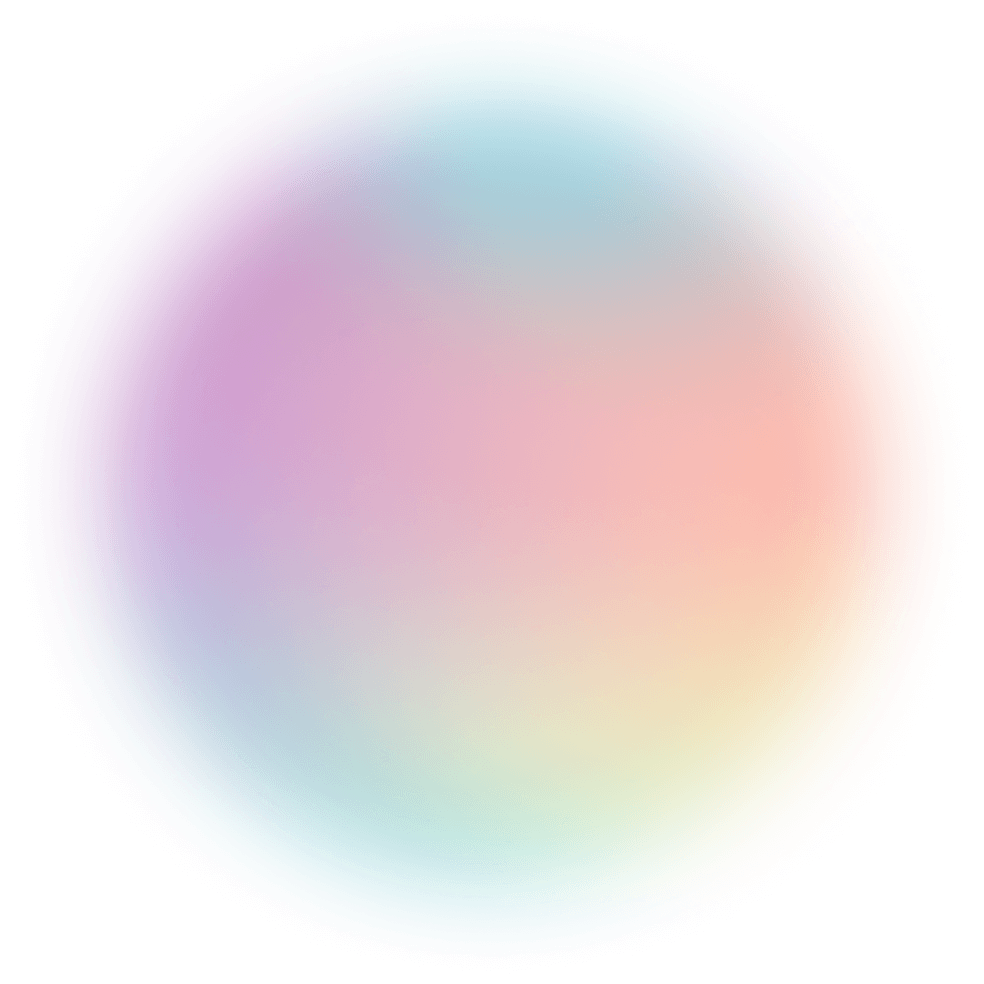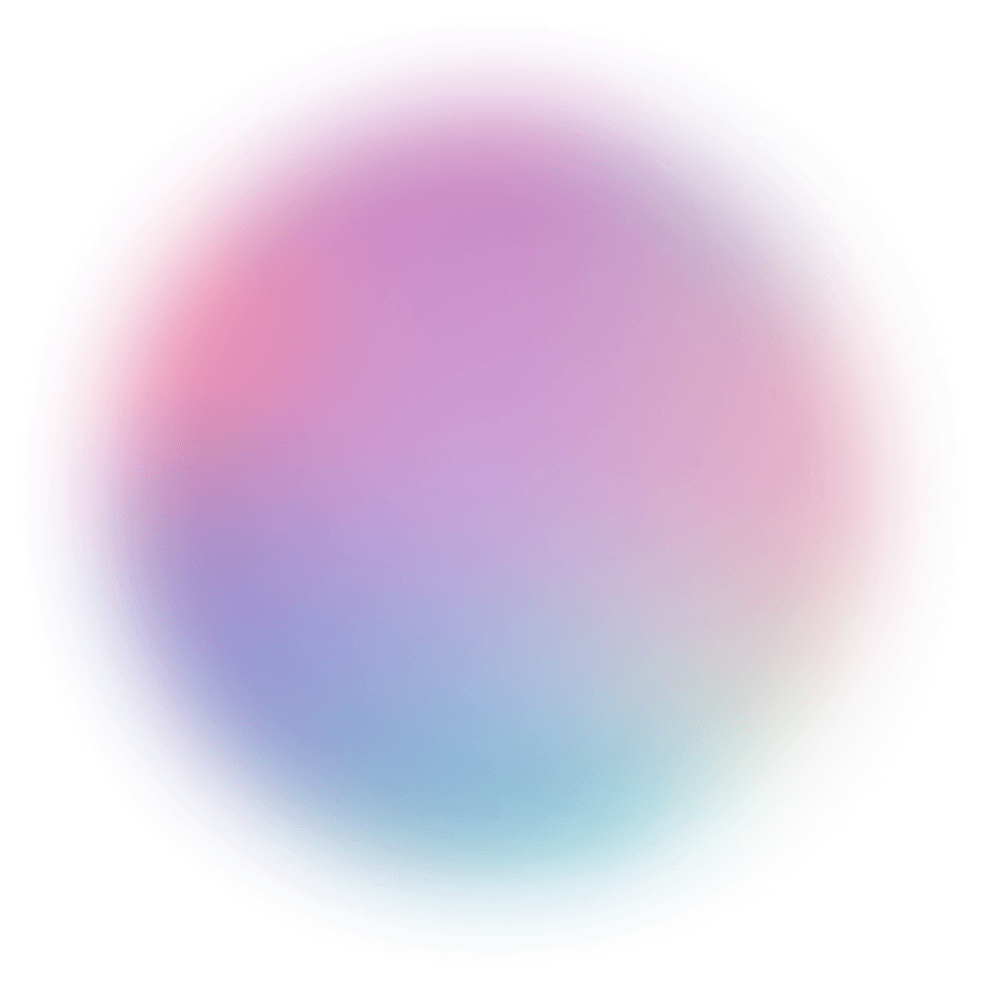E-Commerce Business Overview
Combine your Shopify, GA4, Google Ads, and Facebook data for insights across your business.
How does Looker Studio stack up against Polymer? Read on for a look at factors like usability, cost-effectiveness, and data integrations.

You almost always find Looker Studio in listicles about the top data visualization tools.
As a Google product, it's reasonable to expect a certain degree of quality and value.
The question is, does Looker Studio deliver?
How does it compare against Polymer?
Before we go any deeper, a quick introduction.
Looker Studio — formerly Google Data Studio — is a data visualization and analysis platform designed for streamlined integration with other Google products. It also supports third-party data connectors, enabling you to consolidate all your business data into a single source of truth.

Granted, Google Looker Studio is one of the most popular data visualization and analysis platforms in the market. It's versatile, easy to use, and integrates well with a large number of data sources.
Looker Data Studio comes with beginner-friendly data visualization features to cater to small businesses, solo entrepreneurs, and individual users. This includes a drag-and-drop dashboard builder, templates, in-app walkthroughs, and a help community.

When creating reports, Looker Studio lets you connect to a new data source or select an existing dataset.

Importing data using a Google connector is as easy as logging in to your account. But if you use a partner connector, the steps will vary depending on the source platform.
After importing your data, you're sent straight to the main report builder. Here, you can start creating data visualizations, add more data sources, adjust the layout, and insert additional elements (e.g. text, lines, images, and URL embeds).
Looker Studio also lets you add interactive control elements, like drop-down boxes, text fields, and sliders.

To share reports, click 'File' from the top menu bar and select 'Share' — or, click the down arrow next to the 'Share' button in the upper-right corner.
Your options include an email invitation, automated report, direct link, or embed code. If applicable, you can also download a PDF copy of your report for offline sharing.
To maintain an unbiased perspective in this comparison, let's not forget about Looker Studio's main advantages:
With Looker Studio's pros out of the way, let's take a look at its downsides:
Looker Studio has its quirks, but it's still a good choice trusted by its loyal user base.
However, being the best dashboard software isn't all about popularity. You need to look at factors like usability, cost-effectiveness, and data integrations.
This brings us back to the question, "how does it compare against Polymer?"

To ensure an objective approach, below are the key areas where Polymer outshines Looker Studio:
Looker Studio may be easy to navigate. But once you get to the report builder, you'll come across several questionable UI design choices.
That's why Polymer is developed from the ground up by experts who live and breathe BI.
Polymer is designed to show users exactly what they need throughout data analysis workflows. Our platform also incorporates AI to shave off hours from your day-to-day activities.
For example, when creating a new report, you're immediately presented with "Suggested Insights" that instantly turn your data into actionable information.

Polymer also includes one of the most sought-after data analysis tools in the BI space: a prompt-based AI assistant.
With PolyAI, all your questions and requests get turned into ready-to-use data visualizations.

If you prefer building visualizations yourself, rest assured that Polymer will only show the settings you need. You won't find buttons or menus that aren't useful to the element you're currently editing — ensuring a smooth and focused experience.
It's also worth noting that Polymer can generate an entire report from scratch — all by itself. In other words, you pretty much skip all the heavy lifting involved in dashboarding.
Looker Studio may offer a free version, but it's actually more expensive than Polymer for business use cases.
Remember, a lot of third-party data connectors are paid. In addition, a Looker Studio Pro subscription costs $9 per user per month.
With Polymer, the "Starter" subscription costs $25 per month — but that's for one report editor and unlimited viewer accounts. That amount isn't even enough for three users on Looker Studio.
Speaking about pricing, Polymer's data connectors are 100% free.
There's no need to pay or manage a subscription to add a third-party data source. Just pick the connector you need, log in to your account, and grant the required permissions.

Everything you see in Polymer visualizations — from labels down to the vertices — are interactive right out of the box. That means you can easily slice through your data and empower your decision-making without touching code.
Just focus on the best data visualization practices and let Polymer do the rest for you.

One of the common problems Looker Studio users face is configuring data connectors.
They sometimes encounter configuration errors, database connection issues, or glitches while using third-party connectors.
Before you even learn how to use Looker Studio, you could spend hours troubleshooting data connector problems. This, of course, isn't a problem with Polymer's data connectors.
We work tirelessly to ensure each data connector works as intended — every single time. All you have to do is log in and choose the datasets you need to import.
If you're looking for a specific connector, don't hesitate to get in touch with us and let us know.
Ticket-based support and community help are important. But let's face it, they're nowhere near enough for businesses that rely on data to enhance their decision-making.
Aside from support tickets and free learning resources, Polymer also offers the following support channels:
If you need direct answers, you can also book a 30-minute help session with one of our experts. Get help setting up, learn advanced data analysis techniques, master our visualization tools, and more.
To sum up, Polymer is a better BI and data visualization platform in every aspect that matters.
Before you make the final judgment, here are other noteworthy Polymer features that can enhance or refine your data analysis:
Polymer is a modern BI solution designed for efficiency.
Not only is it more powerful than Looker Studio, it's also much easier to learn and use.
Don't take our word for it.
Click here to start a 14-day free trial and discover what makes Polymer the BI platform of the future.
See for yourself how fast and easy it is to uncover profitable insights hidden in your data. Get started today, free for 7 days.
Try Polymer For Free