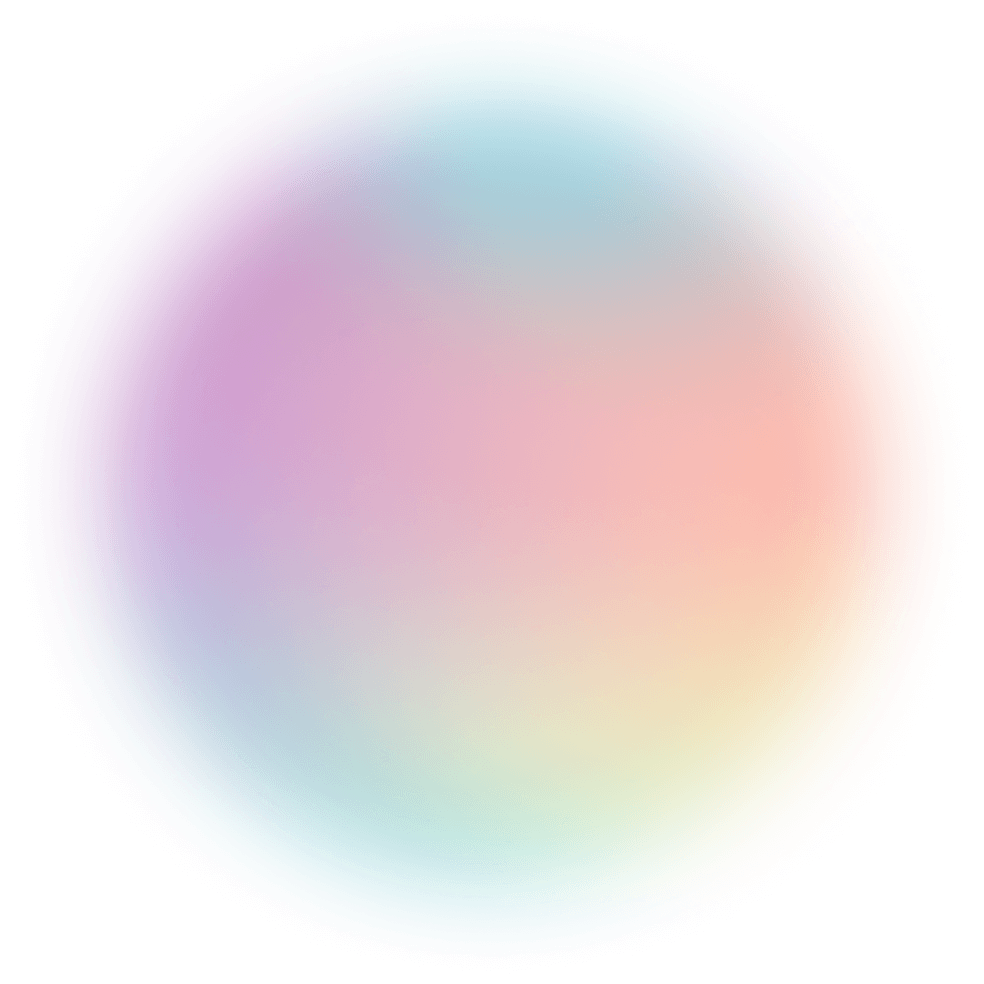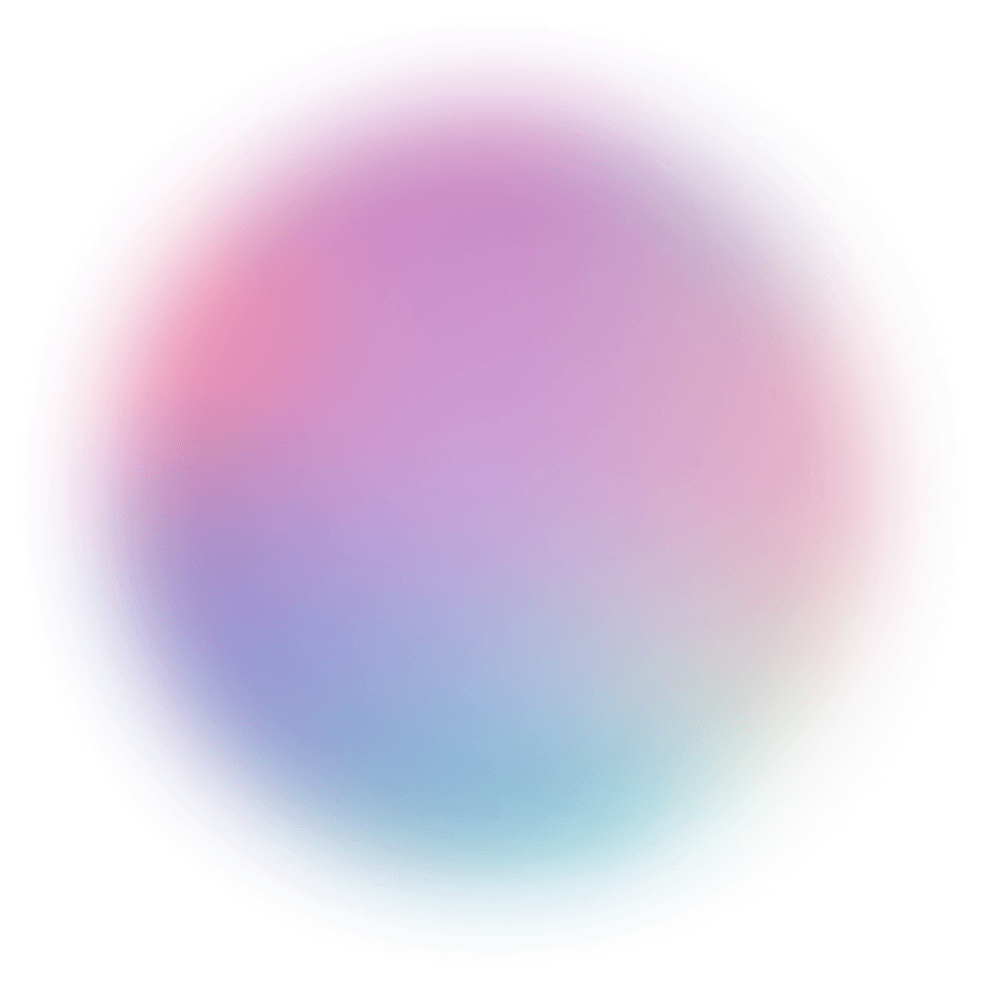E-Commerce Business Overview
Combine your Shopify, GA4, Google Ads, and Facebook data for insights across your business.
Check out the top seven Business Intelligence (BI) and data visualization software Tableau alternatives on the web. This includes enterprise-grade solutions, free dashboarding tools, and open-source products.
.png)
If you're looking for better alternatives to Tableau, look no further.
In this post, we compiled the top seven Business Intelligence (BI) and data visualization software tools on the web. This includes enterprise-grade solutions, free dashboarding tools, and open-source products.
Let's dive right in.
Tableau is a BI platform with strong data visualization capabilities.
It is widely considered one of the best dashboard software platforms for businesses and marketing agencies. You can use the drag-and-drop visualization builder to create dashboards, connect with dozens of popular data sources, and collaborate with your team — all in one place.

Here's a quick rundown of Tableau's benefits:
Despite the advantages of Tableau, there are plenty of BI software in the market that outshine it in certain aspects. This can be in terms of pricing, usability, extensibility, and data visualizations.
Check out the top seven Tableau alternatives in 2024:

Polymer is a modern BI software that focuses on streamlining data management and reporting tasks.
In terms of usability, Polymer is a tad better than Tableau.
You absolutely don't need to use coding to utilize Polymer's full data analysis and visualization potential. This is thanks to the platform's drag-and-drop board editor, intuitive layout, and customizable dashboard templates.

Polymer also provides AI-driven recommendations that can instantly extract actionable insights from your raw data. These recommendations are available immediately after you connect a data source and access your board.

If you're looking for specific data, use PolyAI to generate the report you need automatically.
PolyAI functions as your personal BI dashboard assistant — able to perform various data analysis tasks and create visualizations through prompts.

Polymer is loaded with features designed to speed up data analysis — without compromising data quality.
Aside from the features listed above, here are additional Polymer tools you should know about:

As the name suggests, Microsoft's Power BI is a suite of BI and data visualization tools that make data accessible even to non-technical users.
Power BI has three main components: the Power BI Desktop, the cloud-based Power BI service, and the Power BI mobile app for Android and iOS.
Power BI Desktop is for the guys who manage your data, build models, and prepare visual reports. The main Power BI service, in turn, is for decision-makers who crunch the numbers.

Lastly, the mobile app is for end users who need quick access to certain reports. Picture salespeople tracking monthly quotas or marketers checking lead generation performance.
Power BI and its alternatives share similar core features. So, when choosing a BI platform for your business, you need to pay close attention to the features that make each solution stand out.
Here are four important Power BI features you should know about:
Of course, Polymer also takes data privacy and security extremely seriously. Our data handling protocols include HTTP Strict Transport Security (HSTS), AWS/S3-level encryption, and AES-256 application-level encryption.
Polymer also provides quick, actionable insights a he speed of "click." Even before you launch PolyAI, instant insights recommendations are available to you as soon as you add your data source.

If you're looking for free Tableau alternatives, check out Looker Studio.
Formerly "Google Data Studio," Looker Studio is a freemium dashboard builder with a beginner-friendly interface.
As a Google product, Looker Studio works exclusively via a web interface. It also supports hundreds of data connectors with other Google services and hundreds of third parties, including ecommerce platforms, SEO tools, and data management solutions.

Looker's low barrier to entry and user-friendly interface are useful for lightweight number crunching. It's also equipped with advanced features under the hood for enterprise users.
However, it's easy to find Looker Studio alternatives that are better in factors like stability, visualization options, and UI design.
Looker's free option is great for small businesses and agencies that rely solely on Google products. The paid version, on the other hand, is a good choice for report builders and decision-makers who rely on a range of data sources.
Check out some of Looker's noteworthy features:
Looker's community visualizations are huge for the platform's flexibility and extensibility. However, it can be difficult to find a visualization that perfectly suits your needs.
With Polymer, you not only get ready-to-use templates for specific data use cases. Our AI also automatically generates entire dashboards to quickly highlight important insights — zero setup needed.

Zoho Analytics markets itself as a self-service platform for both beginners and advanced BI users.
Beginners will have no problems using Zoho Analytics, especially if you only import data from other Zoho apps.
The learning curve steepens if you plan to create visualizations and reports with third-party data sources. Thankfully, Zoho Analytics has since spruced up the onboarding experience for new users — thanks to the free webinars, video demos, in-app walkthroughs, and customizable workspace samples.

Zoho Analytics may not be the easiest BI platform to use. But once you're past the learning stage, you'll have a solid lineup of data analysis tools at your disposal.
Zoho Analytics does have features that compensate for the platform's learning curve. However, it's not the only platform that offers prompt-based AI, on-premise deployment (for select enterprise partners), and guided dashboard setups.
You can have all those features AND still enjoy an intuitive UI design with Polymer.

Databox is an analytics platform with a heavy emphasis on impactful data visualizations and usability.
The guided onboarding process only takes a few minutes to complete. And, as soon as it's over, you'll get an auto-generated dashboard already waiting for you.
Use the drag-and-drop editor to effortlessly add metrics or data visualizations to your dashboard. Databox lets you insert as well as configure pipelines, gauges, pie charts, bar graphs, heatmaps, and more with just a few clicks.

Easy-to-use UI and smooth workflows obviously make up a huge part of the Databox experience. But as you explore the platform, you'll discover tools and features that can compete with heavy hitters like Polymer and Power BI.
In case you're wondering, Polymer dashboards can also contain data from different sources. Visualization blocks like scorecards can also contain goal values and custom metrics for your KPIs, helping you track goals and evaluate performance.

Apache Superset is one of the few open-source Tableau alternatives that strictly don't offer a proprietary version. It is a data visualization tool designed for businesses that have very specific use cases for data.
Superset can be deployed via a Docker container, PyPI, Kubernetes, or Docker Composer. You can also deploy it locally by downloading the source code from the Apache Foundation's main website.
Unlike the rest of the tools in this list, Superset isn't ready to use right out of the box. But if you know SQL (or have someone in your team who does) and are willing to tailor the source code to your needs, it can be the most cost-effective data visualization platform for your business.
In terms of features, Superset is barebones at best when compared to Polymer, Databox, Power BI, and similar platforms. It also lacks intuitive tools for some simple tasks like user management and data imports.
But if you're looking to build a DIY data dashboard for your specific needs, Superset's flexibility is a huge plus.
Open-source platforms are great for cost-effectiveness, but they always come with limitations. In Apache Superset's case, this includes difficulty in setting up, providing user permissions, and planning data exploration workflows for advanced analysis.
These are non-issues in a premium BI solution like Polymer. Apart from the long list of Quality of Life features, our platform also comes with flexible pricing that grants access to unlimited users (with viewer permissions) across all plants.
Superset is a free-to-use data visualization platform. As of writing, they don't offer a paid version with more scalability and features.

Lastly, Metabase is a BI and data visualization platform that offers both open-source and proprietary versions.
The open-source version is for advanced users who want a DIY dashboarding experience. On the flip side, the "Starter" version offers a more convenient route to deployment and plenty of extras, like technical support, managed updates, and report embedding.
When it comes to data analysis, Metabase implements a unique, guided approach to help answer your analytics questions. Before you create a visualization, you need to structure a query by choosing a dataset, applying filters, and specifying the metrics to include.

Metabase provides a unique dashboarding experience that prioritizes usability and accessibility to non-technical users. While it's an SQL-first platform, everyone in your organization can hop into the app, build a query, and use data to empower their decision-making.
The fact that Metabase offers a unique workflow experience is commendable. However, unique doesn't always mean better.
A lot of users complain about crashes, the expensive price tag, and the lack of crucial features like ad hoc reporting.
To be fair, Metabase has been around since 2015, which explains most of these issues. Luckily, you won't have to worry about them with a more modern BI solution like Polymer.
So, which Tableau competitor should you choose?
Take note that you can verify all the information mentioned above yourself, either by using free trials or checking websites like Reddit for community feedback. And if you look at factors like cost-effectiveness, data visualization features, and usability, it's clear that Polymer is a tad better than everything else in the market.
Everything that makes other BI solutions great, from versatile data visualizations to the flexible pricing model, is also in Polymer. Not only that, but we also packaged everything in a clean and efficient interface.

Free and open-source alternatives like Looker Studio, Metabase, and Superset might save you money in the short term. However, you'll miss out on powerful features that premium BI solutions bring to the table.
Here's a quick recap of why Polymer is the best Tableau alternative on the web:
Want to take Polymer out for a spin?
Start a 14-day free trial here and experience what makes us different.
See for yourself how fast and easy it is to uncover profitable insights hidden in your data. Get started today, free for 7 days.
Try Polymer For Free