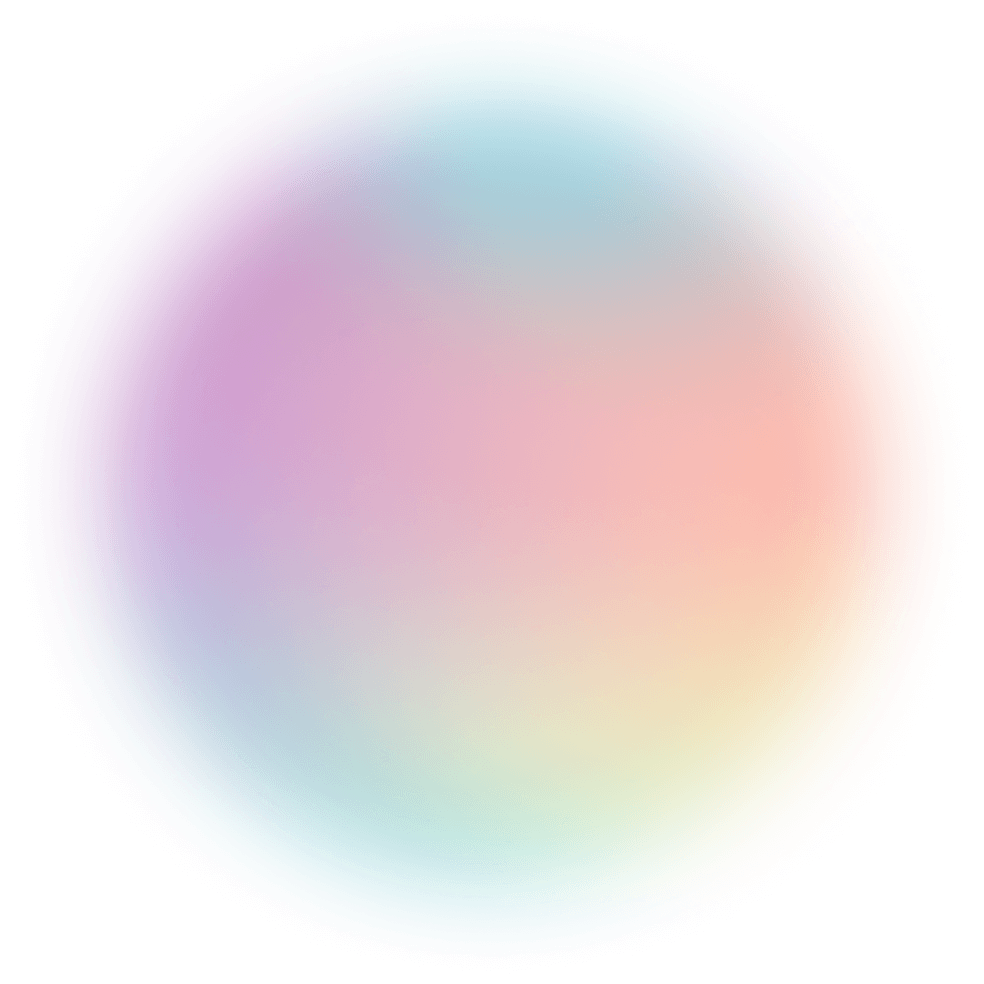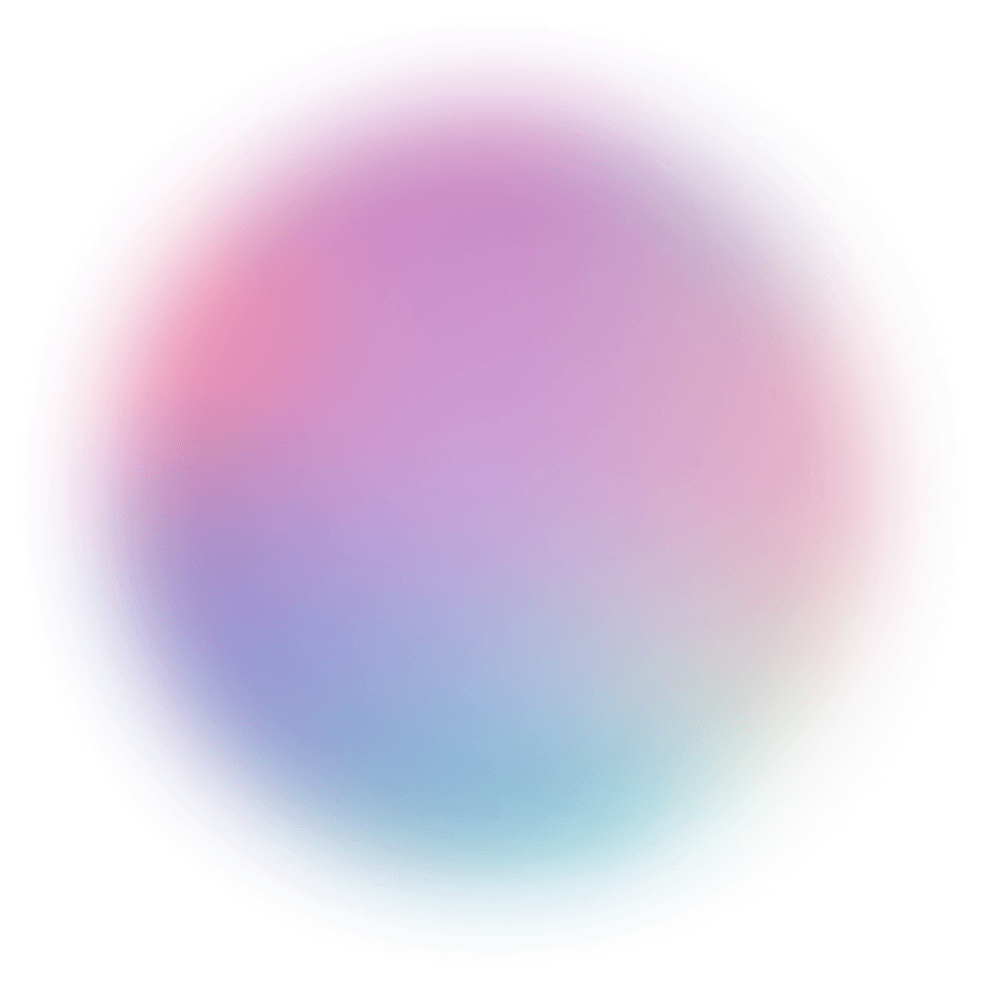E-Commerce Business Overview
Combine your Shopify, GA4, Google Ads, and Facebook data for insights across your business.
WooCommerce vs. Shopify vs. Magento—which platform should you use? Your ecommerce platform profoundly impacts the performance of your ecommerce business. Continue reading to figure out which platform works best for your business.

WooCommerce vs. Shopify vs. Magento—which platform should you use?
Your ecommerce platform profoundly impacts the performance of your ecommerce business.
After all, with a reliable, feature-packed platform, you can automate tasks, streamline workflows, cut costs, and get better business insights—all of which are crucial for your success.
On the contrary, using a subpar ecommerce platform could cause you tons of headaches. You may be flooded with menial, repetitive tasks and could end up paying several thousand more for features your ecommerce platform is missing.
TL;DR: Pay close attention to which ecommerce platform to “house” your business—it’s a game changer.
This guide will cover the three most popular ecommerce platforms: WooCommerce, Shopify, and Magento.
Continue reading to figure out which platform works best for your business.
Let's get started.
WooCommerce, Shopify, and Magento are some of the biggest names in the ecommerce industry.
These ecommerce platforms equip businesses with the tools to create, manage, and grow their virtual storefront.
Looking at market share, WooCommerce dominates the landscape with 64.69%, while Shopify is sitting on a comfortable 16.36% market share. On the other hand, Magento lags behind with only a 2.43% market share—but it remains one of the top choices regarding features, scalability, and security.

Image Source: Woo.com
WooCommerce is the world's leading ecommerce platform, and it's not hard to see why.
First and foremost, WooCommerce is explicitly designed for WordPress—the Content Management System (CMS) powering 40% of the entire internet. It is customizable and perfectly usable for solo website owners and small businesses, but it definitely has a steeper learning curve than beginner-friendly platforms like Shopify.

Image Source: Shopify.com
Shopify is the ecommerce responsible for bringing in a new generation of ecommerce brands. Thanks to its easy-to-use interface, intuitive design, and accessible price tag, it's the ideal ecommerce platform for aspiring ecommerce entrepreneurs and startups.

Image Source: Business.Adobe.com
Magento—now acquired by Adobe as "Adobe Commerce"—is an enterprise-grade ecommerce platform primarily designed for mid-size and large merchants. It's the solution you need to build an international, multi-store ecommerce brand.
It's worth noting that Magento also offers an open-source package designed for businesses of all sizes.
Now that we've introduced our contenders, let's closely examine their features.
If you're looking at an ecommerce store, there's a 64.69% chance that it's using WooCommerce.
There are plenty of reasons why WooCommerce is the most dominant platform in the ecommerce world, including its robust lineup of features.
One of the main reasons to pick the Shopify platform is its unparalleled usability.
Shopify made the prospect of running a thriving ecommerce business accessible to everyone.
This is largely due to the platform's unique set of features.
What makes Magento noteworthy is its comprehensive list of advanced features that allows you to build your store exactly how you envisioned it.
When choosing an ecommerce platform, it's important to look ahead and consider your long-term goals. Can your solution keep up when you have a ton of products, sell to an international audience, and handle millions of traffic?
Here's a quick comparison of WooCommerce, Shopify, and Magento in terms of scalability:
WooCommerce is a versatile platform that greatly benefits from WordPress's flexibility and customization potential. Thousands of available WooCommerce (and WordPress) themes and plugins can help expand your online store.

Image Source: Woo.com
Regarding scale limitations, the platform is proven to be more than capable of handling stores with hundreds of thousands of products in their catalog. That's because WooCommerce is compatible with virtually every web hosting service that supports WordPress—allowing you to upgrade anytime to meet your online store's growing needs.
Unlike WooCommerce and Magento, Shopify is designed as a closed platform.
While it has advantages in the form of a more consistent interface and streamlined workflows, it inadvertently limits the platform's scalability. And although Shopify promises unlimited bandwidth and storage, it imposes "soft" limits that can bottleneck your workflow.
For example, you can only add 1,000 products and variants daily once you reach 50,000 products total.

Image Source: Community.Shopify.com
On the flip side, Shopify does offer custom plans for ecommerce businesses with bigger-than-average needs. You just need to contact their sales team to get started.
Shopify also offers a diverse selection of themes and apps. The Shopify App Store currently houses over 8,000 third-party extensions that can increase the functionality of your store—from social media integrations to landing page builders.
When it comes to scalability, Magento is king.
Magento is the only ecommerce platform in this list that is proven to handle stores with hundreds of thousands—even millions—of products. And, with the right team, you can incorporate any feature you need into your online store without relying on plugins.

Image Source: Business.Adobe.com
The glaring drawback is the technical and skill requirements needed to build a Magento store. It's not the solution for everyone, but it's perfect for businesses that require a 100% customizable and extensible ecommerce platform.
Next, let's take a closer look at these platforms' integrations.
Regarding integrations, WooCommerce wins in the range and convenience categories.
Businesses can use WooCommerce-specific integrations to do more with their online store. Implement automated workflows, handle pre-orders, show product recommendations—you name it.
Being natively compatible with WordPress, WooCommerce can also utilize over 59,000 plugins from the official WordPress repository alone. These plugins range from form builders, email marketing integrations, social sharing buttons, on-page SEO plugins, and much more.
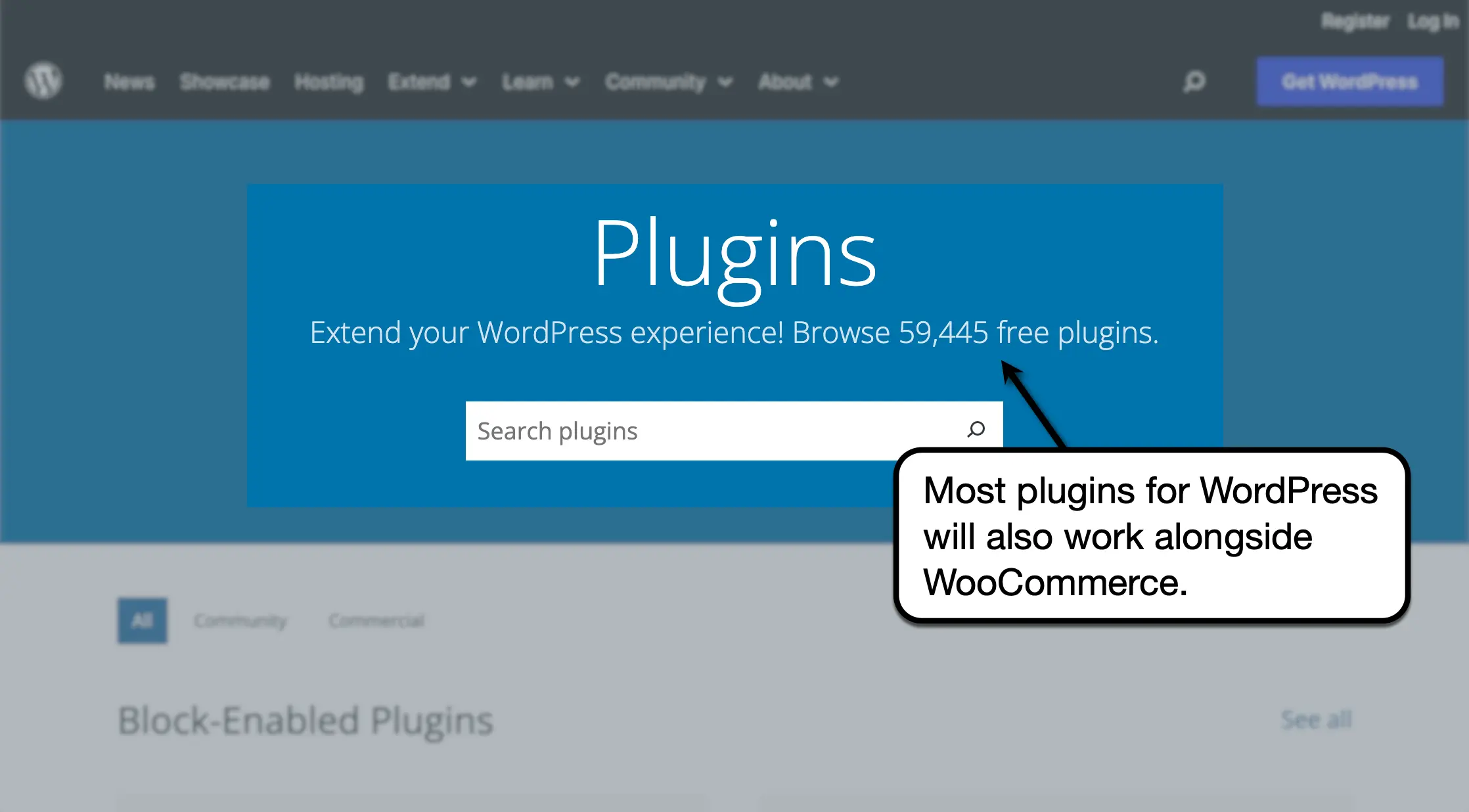
The Shopify App Store contains over 8,000 extensions that let you seamlessly roll out new features. With little to no coding, start using SMS marketing, ad retargeting, sales popups, Instagram feeds, and more.
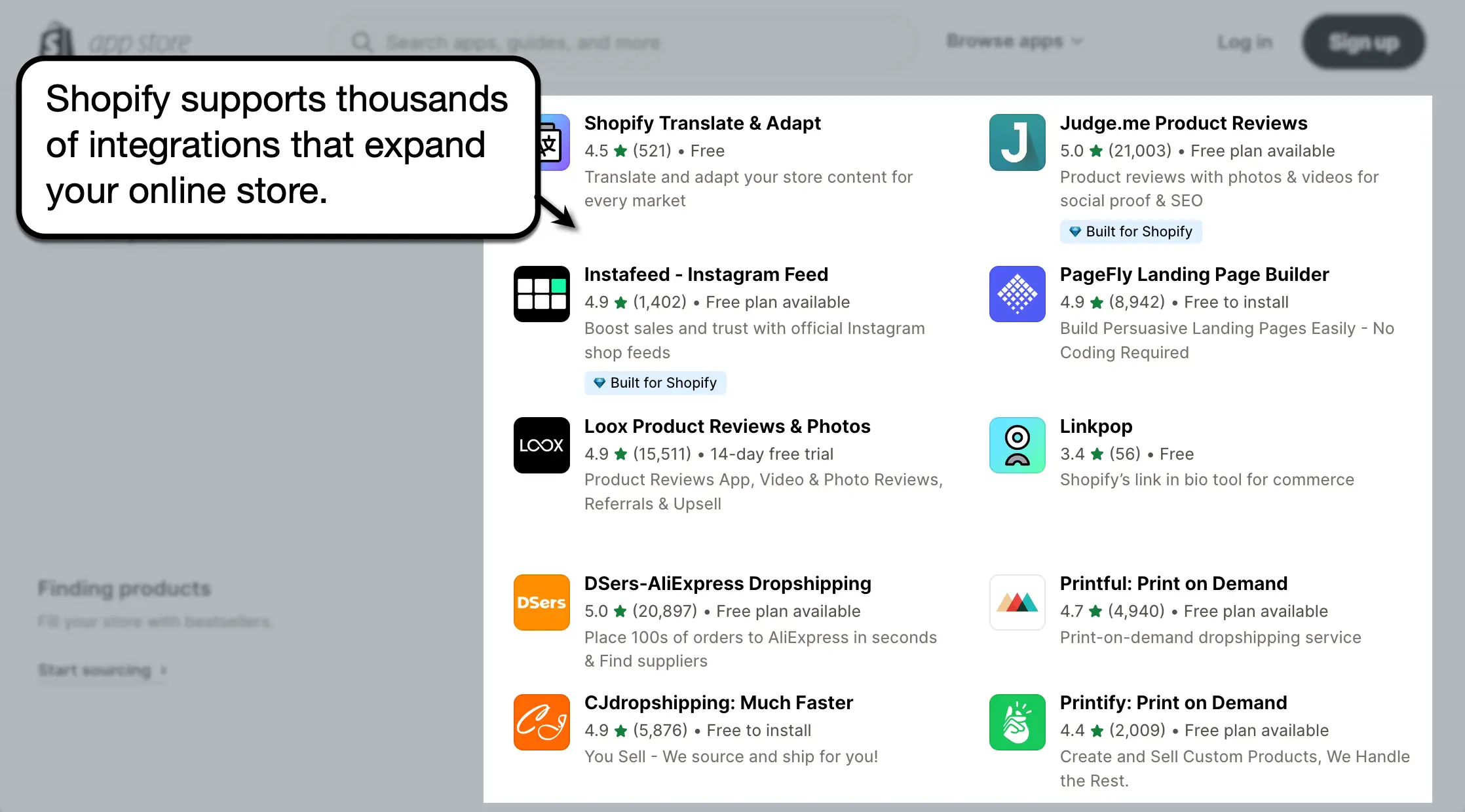
Image Source: Apps.Shopify.com
Interestingly, there are also ways to integrate Shopify into a WordPress website. But unlike WooCommerce, which is built to gel with WordPress, Shopify integrations only enable limited functionalities like embedding products into pages.
Magento is not exactly a closed platform, but its library of third-party integrations is less extensive than the platforms above. Still, it has a decent-sized integration marketplace with over 4,000 extensions, from accounting software to performance optimization tools.
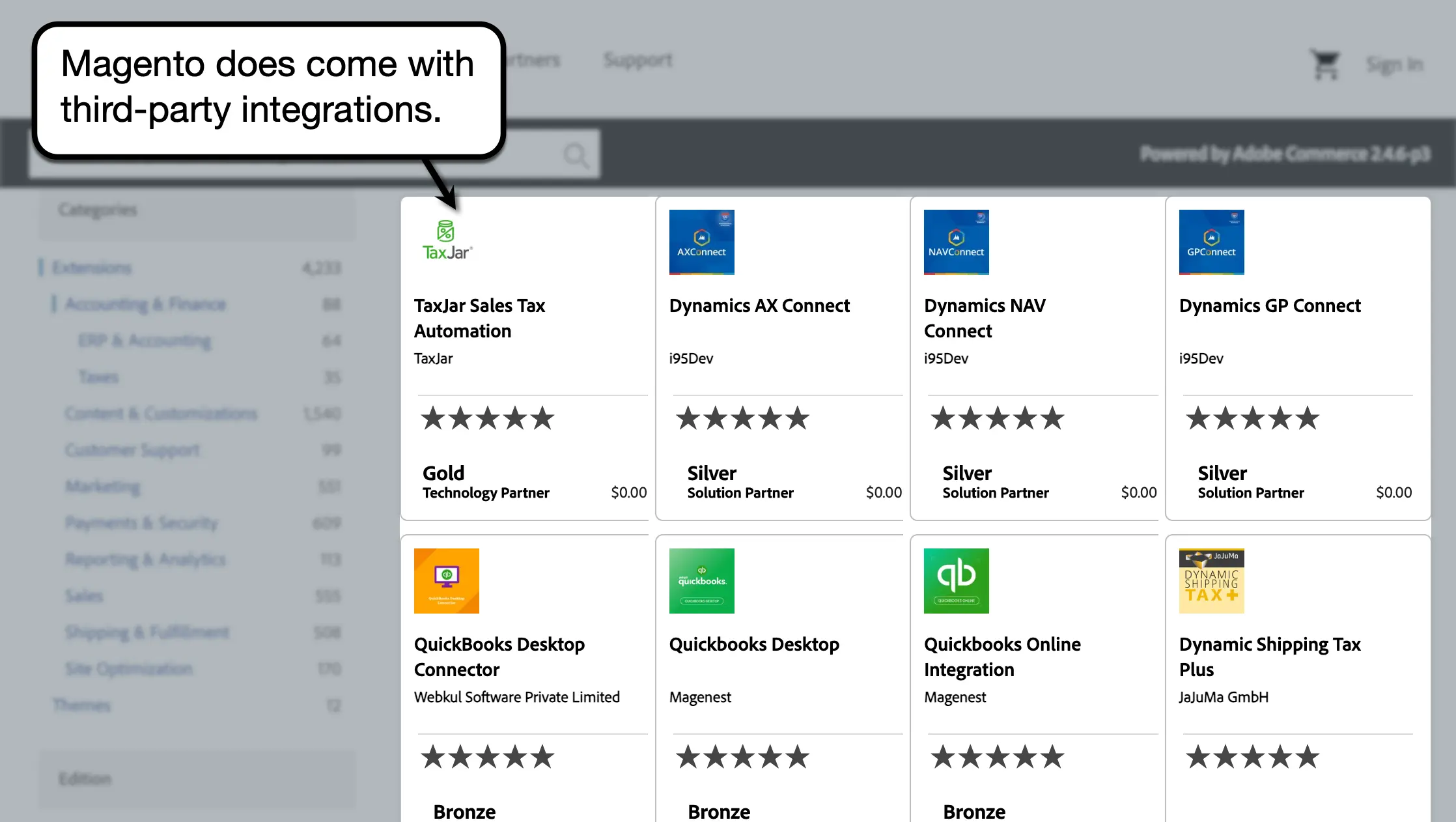
Image Source: CommerceMarketplace.Adobe.com
You can also build your own integrations that operate strictly through the Adobe Commerce and Magento Open Source APIs. This, however, isn't as smooth as installing and activating a Shopify or WooCommerce plugin.
Cybersecurity is a big deal not just for ecommerce stores but also for any business in general. That's why it's important to scrutinize the privacy and security capabilities of an ecommerce platform before committing to it.
Due to their popularity, cyber-attacks and malware often target WooCommerce and WordPress websites. Fortunately, there are plenty of ways to achieve a competent security posture with your WooCommerce store.
The first on your checklist is a security plugin, which can be installed through your WordPress dashboard or WooCommerce Admin.

Image Source: WordPress.org
Thanks to extensive support, WooCommerce websites can take advantage of the following security features:
You can also secure your WooCommerce store with native WordPress security features. This includes two-factor authentication and regular updates that patch known security vulnerabilities.
Just like WooCommerce, Shopify gets a tremendous amount of support from third-party developers to bolster security.
The Shopify App Store offers a sizeable collection of security extensions that let you cover your bases. These enable you to activate security features like automatic backups, bot protection, and content theft prevention.

Image Source: Apps.Shopify.com
Shopify also has security features right out of the box. This includes two-factor authentication and their ongoing collaboration with HackerOne—an ethical hacking group that detects platform security issues and bugs for a bounty.
As an enterprise-grade ecommerce platform, Magento is equipped with a host of built-in security features like enhanced password management, cross-site scripting protection, and "clickjacking" prevention.
The Adobe Commerce or Magento marketplace also includes a number of extensions that easily enable security measures—from two-factor authentication to content security.

Image Source: AdobeCommerce.Marketplace.com
Just remember that the security of your Magento site also depends on your development team's awareness and attention to detail. This is especially true if you use Magento Open Source, which essentially creates your online store brick by brick.
Tracking ecommerce analytics is pivotal to online business success. Here's how each platform can help you in that aspect.
The WooCommerce analytics tool is attached to your WordPress dashboard upon installation. It features a straightforward interface with a few visualizations that effectively track important metrics, such as:
As for reporting, WooCommerce automatically generates readable reports for categories like orders, inventory, and taxes. You can also export report data into CSV files, which can be imported to an external analytics or spreadsheet solution.
Again, WooCommerce stores can also benefit from third-party analytics and reporting services that support WordPress.
Built as an all-in-one ecommerce solution, Shopify comes with a boatload of analytics and reporting features. This includes advanced statistics on aspects like orders, marketing, customer behavior, fraud, and customer acquisition.
Most of these reports are available to all Shopify users. However, only Advanced Shopify and Shopify Plus subscribers can create custom reports for their ecommerce business.
Magento offers impressive analytics and reporting features.
First of all, Magento users can create unlimited dashboards to track specific aspects of their ecommerce business. Get a handle on metrics and Key Performance Indicators (KPIs) like sales, returns, average order value, and so on.
Using the advanced SQL report builder, access your entire data warehouse to extract custom metrics that matter to your business. You can also create custom reports with visualizations and schedule automated reports via email.
The community and customer support factors matter most to startups, solo entrepreneurs, and small businesses that aren't backed by a world-class team of ecommerce experts. For these companies, self-learning is the key—and that's what we'll investigate next.
As a WooCommerce store owner, rest assured that the platform has tons of resources for helping its users.
Tune into the WooCommerce blog for tips, updates, and answers to the community's burning questions. Their website also includes extensive documentation on technical topics, like store editing and PHP.

Image Source: Woo.com
If you're looking for specific information, tap into the community on Facebook or join a local meetup. WooCommerce also hosts a weekly, 30-minute show that talks about the latest platform updates and relevant topics.
Similar to WooCommerce, Shopify also provides users with a ton of learning resources and support.
As a Shopify user, you'll have tutorials, articles, webinars, and other resources at your disposal. The Shopify Community is also open to anyone who needs guidance on specific topics.

Image Source: Community.Shopify.com
If you prefer a more structured, comprehensive learning experience, you can access in-depth lessons in the Shopify Academy.
Lastly, Magento also has a library of learning resources that can equip you with all the web development knowledge you need. But the learning curve is far steeper than with Shopify, WooCommerce, or the majority of ecommerce platforms.
The Adobe Commerce learning path for developers includes topics like system layouts, action classes, and dependency injection. You will also learn about the backend architecture that makes Magento websites run—and all its components.

Image Source: Learning.Adobe.com
Just remember that your learning experience will be much smoother if you already know how to code, particularly in PHP. The more practical solution, of course, is to enlist experienced Magento developers and simply focus on learning how to administrate your store.
Your ecommerce store should help you complete tasks and hit objectives—not bog you down with confusing interfaces and processes. That said, let's inspect the usability factor of WooCommerce, Shopify, and Magento.
If you already know how to use WordPress, you'll feel right at home with WooCommerce. It's the same, user-friendly and intuitive dashboard—but with new ecommerce tools.
WooCommerce does have a learning curve, and it's a tad more technical than purely drag-and-drop tools like Shopify.
You can still use WooCommerce and create a highly successful online store without writing code. But if you want to make the most out of it, consider learning some PHP, HTML, and CSS coding.
As mentioned before, ease of use is one of Shopify's greatest strengths.
Shopify may not be the most scalable or versatile platform in this list. It's also a closed ecosystem that could curb your more ambitious ideas.
But in exchange, you get a thoroughly streamlined ecommerce environment with pieces that perfectly fit.
Shopify's What You See Is What You Get (WYSIWYG) editor makes theme customization and store management a walk in the park. It's perfectly possible to set up a fully functional Shopify store within a single day with the right strategy.
In terms of usability, Magento is on the opposite side of the spectrum as Shopify.
It takes work to learn Magento. Even experienced developers run into problems from time to time—as you can observe in online forums and websites like Reddit.
Of course, leaving development up to professional programmers would lessen the technical skill requirements. But it's still important to invest ample time into training to be productive with Magento.
For startups and aspiring entrepreneurs, pricing is one of the deciding factors they look at when picking an ecommerce platform.
Here's a quick rundown of the pricing structures of WooCommerce, Shopify, and Magento.
WooCommerce itself is a free plugin. However, it requires a few paid products and services—like hosting, domain registration, and themes—to be operational.
Depending on your ecommerce store's size, the cost to keep it running hovers at around $100-$1,500 per month.
Shopify's pricing structure is a little more straightforward:
Magento Open Source is free, but it's not recommended for beginners or anyone without the budget to hire professional developers. However, its paid versions—now called Adobe Commerce and Adobe Commerce Cloud—cost a monthly fee based on your revenue.
To sum up, Shopify is the perfect platform for beginners, solo entrepreneurs, and small businesses.
Magento, on the other hand, is great for established enterprises looking to introduce their expansive product catalog to the online world.
Lastly, WooCommerce sits in the middle ground when it comes to affordability, function, and usability.
If you’re using WooCommerce, Shopify, among other popular ecommerce platforms, remember that you can consolidate all your analytics and reporting into Polymer—a powerful Business Intelligence (BI) platform.
Polymer allows you to:
See for yourself how fast and easy it is to uncover profitable insights hidden in your data. Get started today, free for 7 days.
Try Polymer For Free